Webinar with Dr. Luis Rosado: How Effective is Visible Body?
Posted on 8/13/21 by Laura Snider
Since the spring of 2020, many instructors have been using Visible Body to help maintain a high quality of instruction when shifting to an online or hybrid learning environment. One of these instructors, Dr. Luis Rosado from the Department of Biology at Worcester State University, recently gave a webinar in which he discussed just how effective Visible Body Courseware is from the student perspective. He also gave a few suggestions for ways to use Share Links in the latest version of Human Anatomy Atlas to create assignments and learning modules.
In 2023, Luis published his findings in HAPS Educator, the journal of the Human Anatomy & Physiology Society. You can read his full article in the winter 2023 issue!
You can also watch the whole 2021 webinar (including a Q&A in which Luis makes some custom quiz questions in Courseware) here:
Read on for the highlights.
How Worcester State uses Visible Body
Before getting to the survey results, Luis gave a brief overview of how Worcester State uses Visible Body. The biology department uses Courseware for A&P 1 and 2 (a traditional two-semester A&P course), Human Biology (a one-semester course on body systems), and Basic Kinesiology (for Occupational Therapy students). Within Courseware, the students and instructors in these courses typically make the most use of Human Anatomy Atlas and Anatomy & Physiology.
During COVID, classes had a hybrid format. Lectures were given online, and students in lab sections were divided into two groups. For each lab session, one group of students would come to the lab in person and the other group would attend via Zoom. Students were divided into smaller groups with 2-3 “Zoom buddies” in order to complete their work. Each student at Worcester State is expected to bring a laptop to class.
Luis used low-stakes tutorial assignments during the first week of classes to help students get familiar with Courseware and the Visible Body software.
Results of the study
At the end of the school year, Luis sent out a questionnaire to students who had used Visible Body. Most of the questions used a Likert scale ranging from Strongly Agree to Strongly Disagree to measure agreement with given statements.
Overall, the responses of the 37 students who completed the questionnaire indicated a favorable view of Visible Body. They enjoyed using it as a learning and studying tool and they felt it was effective in helping them learn about human anatomy. 89% of the respondents agreed that Visible Body’s content supported their study of human anatomy and 84% said that Visible Body’s content improved their knowledge of human anatomy.
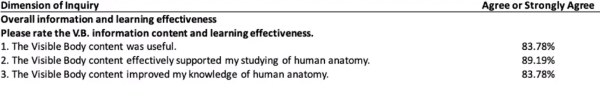
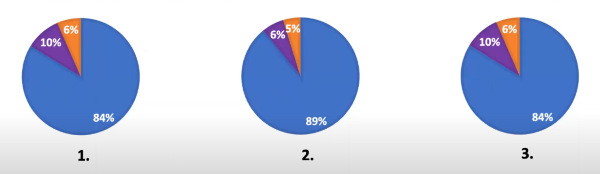
Results on VB's general effectiveness from Dr. Luis Rosado's webinar.
With respect to Visible Body’s graphics and interface, 86% of students found the 3D models to be information rich with easy access to supplemental information. 89% would recommend Visible Body to others.
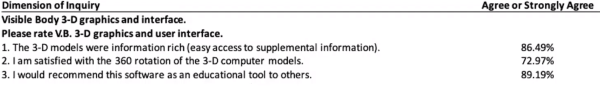
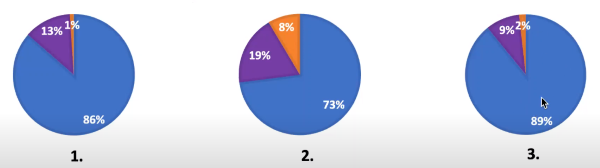
Results on VB's 3D graphics and interface from Dr. Luis Rosado's webinar.
Since the students at Worcester State used Visible Body during the COVID pandemic in 2020 and 2021, there were several items on the survey that were specific to online and hybrid learning. 87% of the respondents agreed that the online functionality of Visible Body was a good option for a blended classroom, and 81% said that 3D models were effective for group learning while maintaining social distancing.
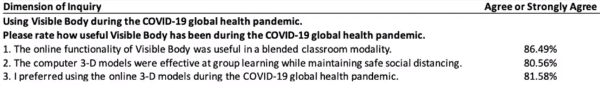
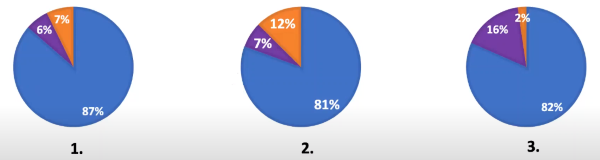
Results on using VB during COVID-19 from Dr. Luis Rosado's webinar.
Another dimension of inquiry for this study was directly comparing 3D computer models with traditional physical models for studying anatomy. Students did primarily use 3D models due to the pandemic, but they also had access to physical models during in-person lab sessions. When asked to specify which type of model helped them the most, students mostly said that they found the 3D models helpful (around 69-77%, depending on the system) or that they found digital and physical models equally effective (17-25%). Only a small percentage of students preferred the physical models.
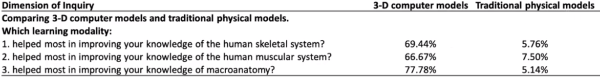
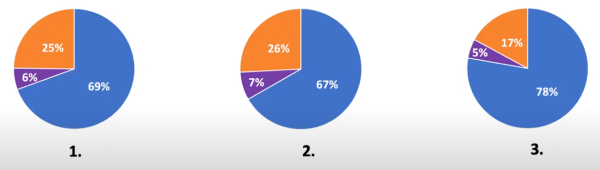
Comparison between 3D models and physical models from Dr. Luis Rosado's webinar.
The data from this study is consistent with the results of Dr. Cindy Harley’s recent investigation into the efficacy of Visible Body as well as the surveys Visible Body sends out to student users at the end of each semester: students find Visible Body both engaging and effective for studying, and the overwhelming majority of them would recommend it to others.
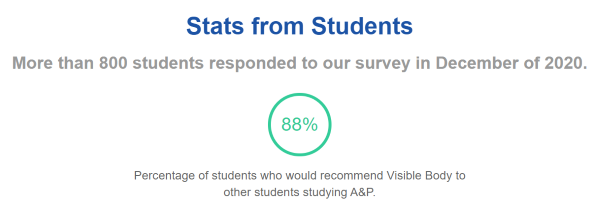
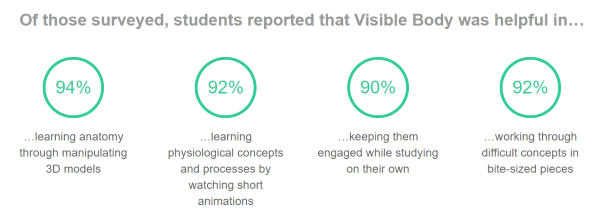 Some big takeaways from Visible Body’s Fall 2020 student survey.
Some big takeaways from Visible Body’s Fall 2020 student survey.
New ways of using Visible Body
After summarizing the results of the survey, Luis went over a few ways in which he’s been using the new custom content features in Human Anatomy Atlas to enrich his students’ learning experience.
Using Share Links, instructors can create their own custom model, which can include everything from structure labels (Tags) to 3D drawings and text notes, and then generate a link students can use to open that exact same custom model in Atlas on their computer. The same is true of Tours, which are 3D presentations made up of multiple custom Views.
Luis uses 3D Views and Tours to create assignments and study guides for students. One form these assignments can take is labeling activities. In this type of assignment, the instructor creates a Tour with a note in each View that gives instructions for which structures to label. The students then need to open the View/Tour and use Tags to label the correct structures. When they’re done, all they need to do is save the image to their own account and generate a new Share Link, which they can then send to the instructor.
Here are some more ideas for how to use Tours for assignments:
Luis has also had students use Atlas to create their own reference/study guides for particular topics. He makes an outline of the reference guide, and then the students go into Atlas and take screenshots of the different structures they need to know (they can, of course, also add Tags and 3D drawings as they see fit). This type of assignment not only helps students get engaged with the material but gives them a resource they can use to study for a quiz or exam later.
Future plans for Visible Body
In addition to what he’s doing already, Luis has some exciting future plans for using Visible Body at Worcester State.
First, he intends to use Visible Body in place of a lab manual, following the template created by Pam Silberman, a fellow Visible Body instructor you might remember from the VB Office Hours she’s done. Visible Body’s Autograded Labs premade course is another great option for bringing lab prep and structure identification activities online.
Luis has also applied for funding to add iPad stations to anatomy labs. This will allow students to use Human Anatomy Atlas’ AR mode to bring the app’s 3D models to life. AR mode is awesome for learning about muscle actions (and competing to see who can take the coolest screenshot!). Visible Body also offers a collection of free AR lab worksheets.
In addition, Luis suggested that lab practicals could incorporate annotations using the 3D Draw and Notepad tools. Students can use those features to label structures in Atlas, then save their custom views and share the links with their instructors.
Also (spoiler alert!) Visible Body is introducing Flashcards in Atlas for Web Suite and Courseware soon! With Visible Body Flashcards, your students will be able to study faster and better than ever, creating Flashcard Decks using 3D models in Human Anatomy Atlas. Luis was one of the instructors who helped us test this new feature, and he’s looking forward to using it during the Fall semester.
We would like to once again thank Dr. Luis Rosado for sharing the results of his survey with us and for discussing how he uses Visible Body to create engaging assignments for his students.
Want to learn more about how instructors have been using Courseware during COVID and how they plan to use it in the future? Check out our Office Hours series on YouTube. To see what webinars are coming up and register for them, take a look at our webcasts and training page.
Be sure to subscribe to the Visible Body Blog for more anatomy awesomeness!
Are you an instructor? We have award-winning 3D products and resources for your anatomy and physiology course! Learn more here.



