Posted on 6/10/20 by Laura Snider
Office hours aren’t just for students anymore. That’s right—now you can ask questions and hear from fellow instructors with Visible Body’s new Office Hours series!

In this post, we’re going to give you an introduction to the Office Hours series. We’ll talk about Visible Body’s motivation for creating the series, give you the highlights of some recent Office Hours sessions, and let you know how you can get involved!
Visible Body has been doing webinars for a while, and we’ve built up quite a collection of fascinating topics and tutorials. Within traditional webinar sessions, we would have attendees ask questions in the chat box on Zoom, and we’d have our moderator read them for the presenter.
Then it occurred to us that while the traditional format might work for some topics, we wanted to give instructors the opportunity to talk directly and less formally with their colleagues, so that they could share ideas and get inspired. Since building a community of instructors who use digital anatomy resources is more important now than ever before, we wanted to make the Q&A part of the webinar the main attraction—less training, more brainstorming. And so, the Office Hours series was born!
In an Office Hours session, we still have a main speaker who presents on a central topic or series of topics, but their presentation is a bit shorter, leaving more time for a direct discussion with the audience. Also, while webinars are usually hosted by VB trainers, Office Hours are hosted by instructors who use Visible Body resources in their courses.
To give you an idea of what an Office Hours session is like, the blog posts in this short series review the main points of discussion from a few recent ones! We’ll cover the first one today, and the rest in three future blog posts.
Mountainview College is a two-year institution that is part of the Dallas Community College network. The student body is very diverse—Stacy teaches students that are doing dual-credit high school programs, individuals balancing education with work and family responsibilities, folks in their fifties looking to change careers, and everyone in between.
Many of the students at Mountainview come from low SES areas, so having affordable course resources is especially important. Stacy discovered Visible Body through our partnership with OpenStax, an open educational resource he uses in his classroom.
Stacy has been using Visible Body’s Courseware product for around a year and a half, and his students have commented on how they appreciate being able to study on the go (whether it’s while waiting to pick up their children from school or sitting in the dentist’s office).
In the presentation, Stacy shares many of his favorite features of the Anatomy & Physiology app, such as drawing, note-taking, pronunciation, and the histology slides. He also describes how he uses the physiology animations in class—he typically mutes the animation videos while he is explaining what is happening in the video.
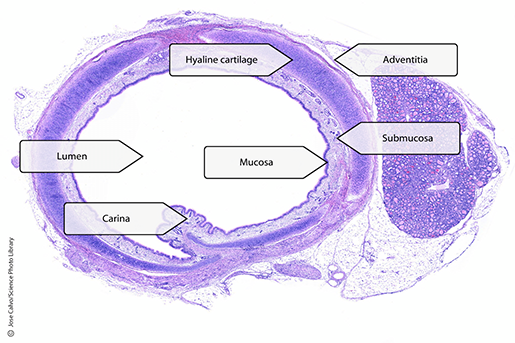 A histology slide of the trachea, with labels, in Anatomy & Physiology.
A histology slide of the trachea, with labels, in Anatomy & Physiology.
With the recent transition to fully-online learning, Stacy uses Visible Body to replicate in-class experiences by assigning dissection quizzes.
The Q&A session starts at around 27:00 on the video—here are some highlights.
How do you present during lecture?
Stacy uses the screenshare function in Zoom or Blackboard Ultra to show visuals from the VB apps while giving a lecture or asking students questions. One of the great things about this is that he can record lectures so students can use them to study later.
How can you make sure there is academic integrity with an online classroom?
As a way to get students to participate in class, Stacy often highlights a certain structure and asks the students what it is. He realizes some students have the app open and use it to answer his questions, but that’s fine because it helps them learn the material and prepare for tests. However, when it comes to testing, the school has browser lockdowns so the students can’t cheat by looking up information in the app.
Can I use quizzing in Courseware to make a lab exam?
Yes! You can create a new quiz that combines premade questions, or you can create your own questions and combine them to make a quiz that covers the structures you want to focus on. You can also clone a premade quiz and add more questions to it, or even clone and edit preexisting questions. When you make a quiz, you can also randomize the order of questions or draw a specific number of questions from a pool for each student.
What is the difference between practice and graded quizzes?
Practice quizzes come from the apps. When you create your own quiz, it will automatically be a graded quiz. If you want to create a “practice” quiz with your own questions, you can make a “graded” quiz worth one point for participation and give students unlimited attempts.
So, how do you attend a Visible Body Office Hours session? Make sure to sign up for our email list. We’ll notify you about upcoming Office Hours sessions a few days in advance and provide a Zoom registration link. And if you don’t have time to attend, don’t worry—all the Office Hours videos get posted to our YouTube playlist so you can stay up to date!
Be sure to subscribe to the Visible Body Blog for more anatomy awesomeness!
Are you an instructor? We have award-winning 3D products and resources for your anatomy and physiology course! Learn more here.
When you select "Subscribe" you will start receiving our email newsletter. Use the links at the bottom of any email to manage the type of emails you receive or to unsubscribe. See our privacy policy for additional details.
©2026 Visible Body, a division of Cengage Learning