Using Visible Body and zSpace to Enhance High School Career Education
Posted on 5/13/20 by Laura Snider
Today we have the pleasure of introducing you to Sheena Shoemaker, a former A&P instructor for the Maize Career Academy, a career and technical education program in Maize, Kansas. She gave a presentation about introducing technology into her lab at the most recent National Health Science Conference and she was kind enough to share a recording of that presentation with us!
In this post, we’ll go over some of the highlights of the presentation, as well as a quick summary of how Sheena used Courseware to supplement what students were doing in the classroom. The text has been lightly edited for clarity.
What does a day in your A&P class look like?
I’ll explain a little bit about what my room looked like and what our daily routine was.

The rolling desks, zSpace computers, and plastic models in Sheena’s classroom.
I had four classes a day. They were 85 minutes long, all Anatomy & Physiology. I had around 25-30 students in each class, so they were rather large, and like I said before, it was a college-level course through Wichita State University Tech but it was mostly juniors and seniors in high school, and these students were pursuing a career in healthcare or at least exploring it at this point to see if it’s something they want to do.
When they came into my classroom, their first step was to get ready for the day, so that was very routine. When they came in, they had their lab book and they had their Chromebook out every day. We were blessed to be one to one Chromebook this past year, which really helped adding some technology into my classroom with organization.
Once they were in there, I had them get to the Daily Agenda. My Daily Agenda is simply a Word document that has a table inserted into it, and it has the date of every day of our semester there. Under the date, I would put a hyperlink to the Google Slides presentation that we were using for the day. I would list textbook pages or what other materials we would be using, and then every day said what lab we would be going over for that day. This Daily Agenda truly was a saving grace for me as a teacher. My students were able to hop on every day, know what we were doing, know what to look forward to. If they were absent, they’d be able to go back and check that out as well.
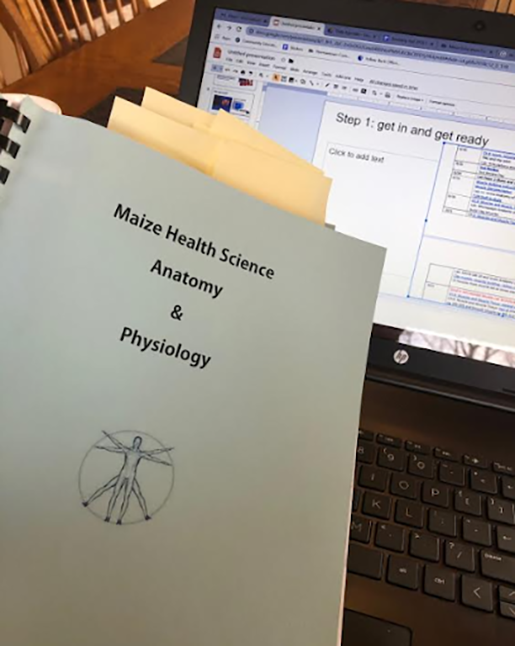
Starting class with the custom-made MCA A&P lab handbook and the Daily Agenda.
After they had their stuff out and ready and got on the Daily Agenda, every day we had a lecture and lab. Every single day. It was very routine. The lecture was about 20-40 minutes—again we used Google Slides, and they were all attached to that Daily Agenda so the students could go back and recap or write notes if they needed to. The remaining class time was for lab. During this time, they kind of had some freedom as to how they spent it. They had a lab to be working on but they could grab the clay, they could grab models, they could hop on the zSpace and use Human Anatomy Atlas. It was kind of up to them, using their student driven learning, to be able to choose what way they learn best and how they’re going to memorize those lab parts.

The plastic models and zSpace machines in Sheena’s lab.
So, most of my students—I’d say at least 75% of them—would choose to hop on the zSpace and get on Human Anatomy Atlas. Many times, they would grab a model or grab clay and take it over to the zSpace so that they could look at the model while also looking at the zSpace for quick access to information. One feature of Human Anatomy Atlas that I absolutely love—under the toolbar, there’s a Search feature. In my lab books, as you can see on the screen, the students have a list of words that they have to have memorized for each lab exam. So these are all organ names or parts of organs’ names. And so they need to find those on the Human Anatomy Atlas, on their models, or on their dissection specimen and they have to memorize those.
Accessing detailed information on any structure with Human Anatomy Atlas for zSpace.
When there’s 30 kids in a class and they’re all looking at sheep hearts and everything looks pink-ish and they can’t tell where one part starts and stops, Human Anatomy Atlas was a humongous blessing. They would search that word, it would highlight it in blue. It’s very easy to see where it is, so then they can turn and look at their sheep heart and be able to identify that part. Having the students be able to lead their exploration makes having large classes not very difficult. They’re able to utilize their time better and they’re not waiting around for me to be able to come, you know, guide them and tell them what they should be doing or where parts are.
How did you afford AR/VR equipment for your classroom, and how can other instructors do the same?
My district chose zSpace because of the cost factor. It was actually quite a bit less expensive for us to go with zSpace and Human Anatomy Atlas than it was for me to replace or to obtain more models for my classroom.
So how can you afford this? We bought the new technology through a bond that was passed to build the Career Academy, so it was built into the budget there. Our district has also obtained more zSpace units for augmented reality using other forms of funding, such as grants. Perkins money is something that we utilized a lot. We had CTE pathways—Health Science, Engineering, Culinary, Automotive—all of those pathways can receive Perkins funding. There are also foundational grants and numerous technology grants. Some of them can even be private.
So my biggest takeaway for you on funding and how you can afford it is ask! Contact people at your district office and ask what grants are out there and available and who can help you to write to get a grant. Reach out to your community partners. If you don’t have community partners, seek them. Go out into the community, build those relationships. With the Health Science pathway, we would take our students out for shadowing and internships and building relationships with healthcare professionals in our community. Those professionals are also willing to donate to help vamp up your programs. So please don’t be too scared to ask! The worst they can do is say no, and you just have to keep on trying. The money is out there—you just have to find it.
How steep is the learning curve for 3D anatomy education?
Is there a learning curve and is it too steep for us less “techy” instructors? I’m famous for being the teacher who can’t get her computer to connect to the screen for presentations and that kind of thing so I definitely would not call myself a techy person. And I can tell you that using augmented reality and using the zSpace is not difficult.
It really isn’t hard! We had multiple people from all walks of life coming through and doing tours of the new Career Academy, and they would hop on the zSpace and get into Human Anatomy Atlas and it really is—it’s easy to manipulate the models. It’s very self-explanatory on how to get to the different body systems. It’s great for the visual learner.
"I always keep the motto that it doesn’t matter if I can’t do technology—my students can!"
So I did find that my students were teaching me things on the apps that I didn’t even know. I love that Human Anatomy Atlas has a how-to video. It’s a four-minute clip that I would show my students, just showing them how to use the stylus, you know, different features within the app, how to search, how to find the different icon tiles for body systems. Once I showed them that and then let them hop on and play, they were finding things I didn’t even know existed within the app.
How to manipulate the models in Human Anatomy Atlas for zSpace.
Did you have to change your lesson plans to incorporate AR/VR technology?
Do you have to change all your lesson plans to be able to use zSpace?
The answer to that is “no,” and if you are, in my opinion, you’re doing it wrong! Adding technology and adding new materials into your room should not change you as an instructor! As veteran teachers, we should be using this technology to help enhance what we’re already doing. It didn’t take much time for me to introduce how to use the zSpace, and from then on, my students were just utilizing the technology while doing our regular assignments and our regular labs.
I didn’t have to change anything about what I was teaching or changing my lesson plans to incorporate it. I simply had to teach the students how to use the technology.
[...] As I said earlier, students will often find things in the technology that you didn’t even know, and this is an example of that. In Human Anatomy Atlas, there’s a bony landmark feature. So, highlighted on the screen, you can see on the right-hand side, the frontal bone. There’s a little icon that looks like the head of a femur, and that will bring up the bony landmarks on the specific bone that you have highlighted. So you can see on the bottom right-hand side of the screen, that’s pulled up.
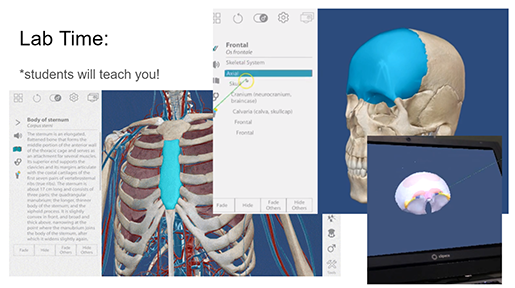
Viewing the landmarks of the frontal bone in Human Anatomy Atlas for zSpace.
I had no idea about this feature! I taught the kids how to use the app—just real basic, let them run—and the first semester I had this technology, students left and right were raising their hands, “Oh, Mrs. Shoemaker, did you know that it could do this?” And I didn’t know, and now I do, so we could share it with our other classes. It’s fun to let them explore. You know, as an instructor, I didn’t have to be worried or concerned that I didn’t know the technology inside and out. The students really have grown up with this, so they’re good at exploring and finding things and learning how to use apps.
You were using Visible Body Courseware in addition to zSpace. What kinds of activities and assignments did you use it for?
I assigned videos and multiple choice quiz questions that covered physiology. I assigned lab quizzes to practice identification of required organs and organ parts.
How did using Courseware complement your use of Human Anatomy Atlas with zSpace in the classroom?
The students used Human Anatomy Atlas on the zSpace during lab time in class each day. The courseware allowed them to quiz themselves and continue to practice their labs at home when the zSpace was unavailable to them. Having the courseware, in addition to the zSpace, allowed the students to utilize 3D modeling giving them access to the same models and views they would be studying in the classroom. Having this seamless structure improved learning as it diminished confusion by allowing learning on the same platform between the classroom and the home.
Do students actually benefit from AR/VR? How does this technology prepare them for the real world?
Does augmented reality really help students prepare for the real world, or is it just a game to entertain them? I’ve had multiple teachers ask me this, especially as veteran teachers where augmented reality is a new thing that we didn’t have when we went to school. And when we hear that word, “augmented” or “virtual reality,” we often think of video games.
To be honest, what really turned me onto exploring the virtual reality apps and the zSpace was when I was sitting at my [dentist’s] office. They had a new technology in there, and they were making crowns same-day. They had a camera and they took pictures of people's mouths. Those pictures were uploaded into their computer program and they were able to model the person’s mouth right there on the screen in front of them. They could manipulate teeth and change the sizes and shapes, and then they could take that 3D image they created and send it over to a machine that would carve the tooth out of a porcelain block. So I thought it was very incredible how my dentist was using 3D in this augmented reality app and was able to do the dental work in-office without having to have the person wait a few weeks to get their crown put on.
Another interesting thing that was going on in the community was at Wesley Medical Center, one of our major hospitals. They had the Da Vinci robotic surgery and through our shadowing and internship program, we learned that a lot of the doctors there were training for the Da Vinci surgeries using virtual reality modules—basically, like an app. They were practicing their surgeries so they could see in augmented reality what they were doing so that when they were actually able to get on the robot, they had some experience with how it would feel and what it would look like when they’re using it.
I really want to help my students to be workforce ready, and with a lot of our workforce moving towards 3D and augmented or virtual reality, it’s important that we start incorporating that into our curriculum so that our students have that hands-on experience with these types of technologies.
"I can definitely vouch for the fact that Human Anatomy Atlas and zSpace really allowed my students to study in less time and more accurately because of how good the visuals are."
I can definitely vouch for the fact that Human Anatomy Atlas and zSpace really allowed my students to study in less time and more accurately because of how good the visuals are. I didn’t have to reinvent the wheel. I didn’t have to make new lesson plans or change how I taught. I just simply taught the students how to use the zSpace, how to use the app, and they were able to then use that in their study time to make things more accurate and quicker for them. It gives them the tools to explore, so it really alleviated the amount of time they had to wait for me to work myself around and help them out.
Tips & tricks for using Human Anatomy Atlas for zSpace in the lab.
"We had a 12% improvement on the muscular and skeletal system lab exams in my classroom; after I got zSpace with Human Anatomy Atlas we went from 77.8% to 89.7% on unit lab exams [...]"
And a very huge takeaway also to this is that their test scores drastically increased. We had a 12% improvement on the muscular and skeletal system lab exams in my classroom; after I got zSpace with Human Anatomy Atlas we went from 77.8% to 89.7% on unit lab exams from a couple years before to the first year that I had these in my room. That’s a big blessing for students, and it lets us know that many of our students are visual learners. And so when you’re given a tool that allows them to see better and learn better and memorize better, it’s going to help them academically.
We’d like to thank Sheena very much for her time! Want to share your experience using Visible Body’s products in a K-12 setting? Let us know!
Be sure to subscribe to the Visible Body Blog for more anatomy awesomeness!
Are you an instructor? We have award-winning 3D products and resources for your anatomy and physiology course! Learn more here.



