Meet the Muscles & Kinesiology App!
Posted on 4/15/20 by Laura Snider
We’re constantly seeking to improve our products here at Visible Body, so we’re pleased to announce that our musculoskeletal-specific app is better than ever!
Muscles & Kinesiology is the successor to Muscle Premium, now available on iOS, and it incorporates many exciting new features such as improved muscle animations, 3D Draw, Tags, and AR! (You might recognize these from Human Anatomy Atlas 2020—now you can enjoy them while studying muscles!)
Let’s check out these new features by taking a look at the hip joint.
Muscle Action Animations
The new and improved muscle actions in Muscles & Kinesiology make the roles of each muscle even clearer! Take hip flexion as an example.
During the action itself, you can see the agonists (prime movers) performing their functions. Then, when flexion is over, these muscles “grey out” as the model resets. This way, it’s easy to see where the flexion action starts and ends—this helps eliminate confusion between models involving paired muscle actions like flexion and extension.
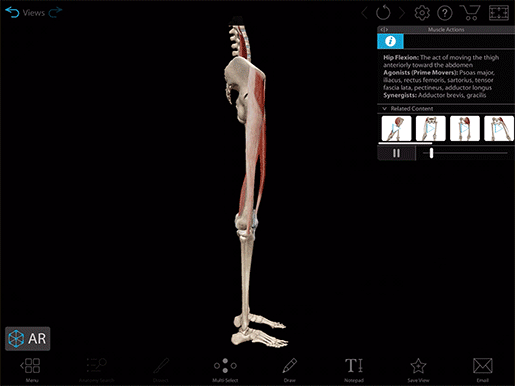
The fading makes it clear that this muscle action is flexion, not extension. Video from Muscles & Kinesiology.
The info boxes for muscle actions have also been updated to include information about synergists, the muscles that assist the prime mover(s).
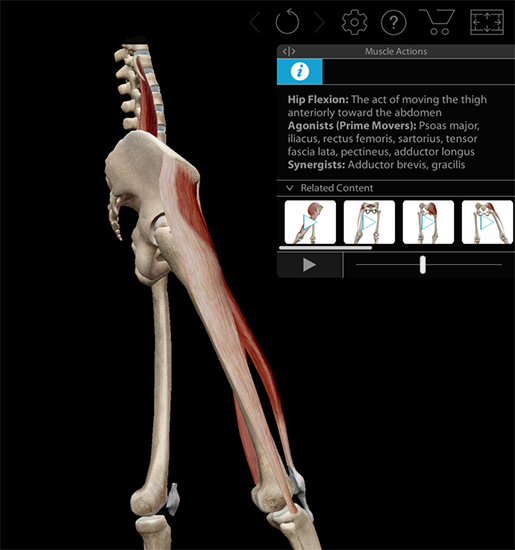
Image from Muscles & Kinesiology.
Bony Landmarks
With Muscles and Kinesiology, you can also bring your study of the skeletal system to the next level by looking at the landmarks of each bone. This is different from, and in addition to, the bone paint that shows up when you select a muscle to view its attachments.
Instead of selecting a muscle and viewing its point(s) of origin and insertion, select a bone (like the ilium) and tap the bony landmarks icon to see it in lovely, rainbow-colored detail!
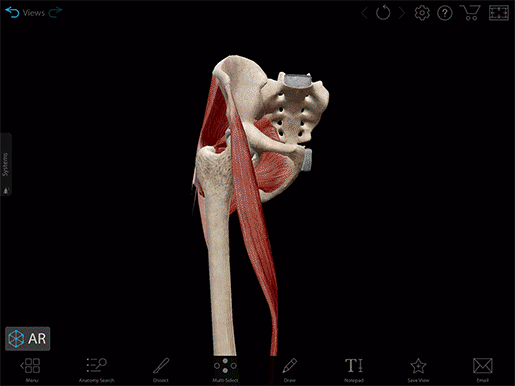
Video from Muscles & Kinesiology.
3D Draw
3D Draw is (in my opinion, at least) one of the most fun features of Human Anatomy Atlas 2020, and now it’s available in Muscles & Kinesiology as well! You can doodle and label to your heart’s content.
You can even use 3D Draw on a muscle animation, like I’ve done in the video below. Tap the “Draw” button at the bottom of the screen, select your drawing depth, customize your brush settings, and add your artistic flair! When you’re done, tap “Draw” again, and you can view your masterpiece as you manipulate the animated model.
Video footage from Muscles & Kinesiology.
Pause your muscle action, save your drawing as a notecard for later, and you’re all set for future study sessions!
Tags
If you’re a fan of notecards and flashcards, you’ll love the new Tags feature in M&K, another exciting carryover from Atlas.
Tags are simple to use: when you’re in a regional view, tap the muscle you want to label, then tap the Add Tag button in the info box.
You can move the model or zoom in and out and the tags will remain—if you’d like, you can move the text part of any label by dragging it, but the leader line will stay put! Tap any tag to instantly highlight the relevant structure and bring up its entry in the info box.
Video footage from Muscles & Kinesiology.
For a quick and easy knowledge-check, set the tags to blank using the app settings. Tapping a blank tag will still highlight the structure and bring up the info box, so checking your answers is a breeze.
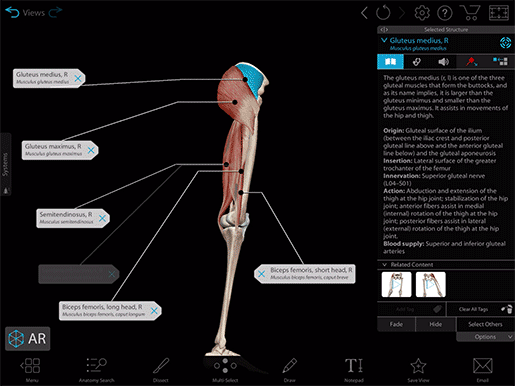
Use the Settings menu to turn tags blank in Muscles & Kinesiology.
Augmented Reality
Muscles & Kinesiology users can now join in on the AR fun! If you have a compatible phone or tablet (see a list here), you can tap the AR button and select a surface to bring muscle models and actions into your environment.
In AR mode, you can still manipulate the model from your device, allowing you to change its size. But you can also zoom in and out by moving your device closer to or further away from the model. Take a walk around or move your device to view the model from a different angle.
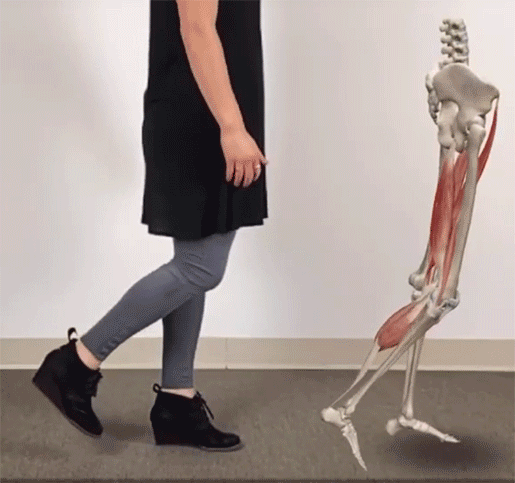
AR knee flexion in Muscles & Kinesiology.
AR muscle actions make for great interactive classroom activities. If your students are learning about actions involving the hip joint, they can use Muscles & Kinesiology to explore the following actions:
- Hip flexion & extension
- Hip abduction and adduction
- Lateral & medial hip rotation
Following the same format as the activities in our AR muscle actions lesson plan, students should work in groups or pairs in which one student performs a muscle action alongside the animation in AR, and the other students observe.
For even more ideas on how to integrate AR into your lessons, check out our free lesson plan on the shoulder girdle!
Whether you’re a student, instructor, practitioner, athlete, or anyone who’s interested in musculoskeletal anatomy, we hope you enjoy using Muscles & Kinesiology! Click here to learn even more about its awesome new features and content.
Be sure to subscribe to the Visible Body Blog for more anatomy awesomeness!
Are you an instructor? We have award-winning 3D products and resources for your anatomy and physiology course! Learn more here.



