Posted on 2/10/21 by Laura Snider
Curious about what quizzing updates were included in the newest Courseware release? Robin Schectman, a Product Owner and member of the Courseware and Support teams here at Visible Body, recently gave a webinar walking through all of them! In this blog post, we’ll follow the details of her presentation to summarize all the exciting new features and improvements to quizzing in Courseware 3.1.
If you’ve got an hour to spare, we’d highly recommend checking out the recording of the webinar. You can watch it below!
You may have noticed that the Courseware quiz app looks a little different now, with a design that more closely matches Courseware itself.
Here are some general changes that apply to both dissection and multiple-choice quizzes. The first thing you’ll see before you hit the “Start Quiz” button is a line of text telling you how many attempts you have left for that quiz. At the end of all quizzes, you’ll be able to see your score, how many attempts you have remaining, and which answers you got right or wrong. You’ll also have the option to retake the quiz without re-launching the quiz app.
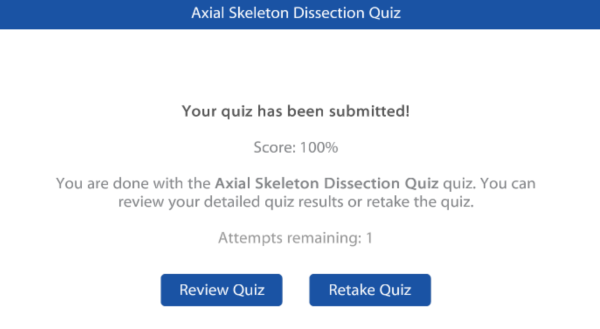 This is what students will see at the end of quizzes in Courseware.
This is what students will see at the end of quizzes in Courseware.
Q&A highlight! If a student retakes a quiz with a random order of questions, they will have a different order of questions than they got the first time. Some quizzes pull a subset of questions at random from a larger pool. If students retake one of these quizzes, they will get a different set of questions from the pool.
It’s now easier than ever for students to navigate the 3D models during dissection quizzes. They can use the same mouse/trackpad and keyboard commands that are available to them in the web version of Human Anatomy Atlas, but now they also have the additional option of using the on-screen joystick! The joystick is great for students who don’t have a mouse or who have trouble using their trackpads to manipulate the models. With the addition of the joystick, students will be able to navigate the models more easily on both laptops and desktops no matter what their mouse or keyboard setup is.
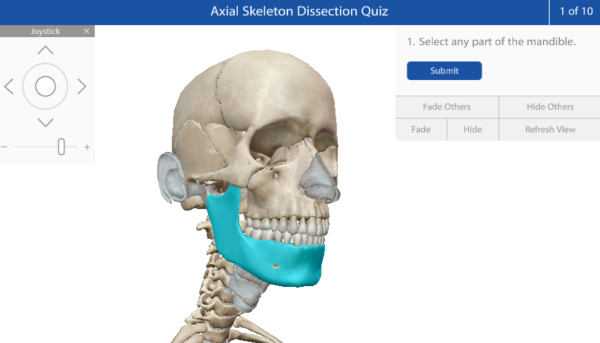 The onscreen joystick, now part of quizzing in Courseware!
The onscreen joystick, now part of quizzing in Courseware!
The most recent version of Atlas for the web boasts a number of additional selectable or more detailed anatomical structures. Now you can use them in dissection quizzes! What’s more, questions in the quiz bank have been revised to include these structures, so you won’t have to update quizzes that are already in your courses.
Without further ado, here are the structures or groups of structures that are now selectable (which means they’re available as quiz answers).
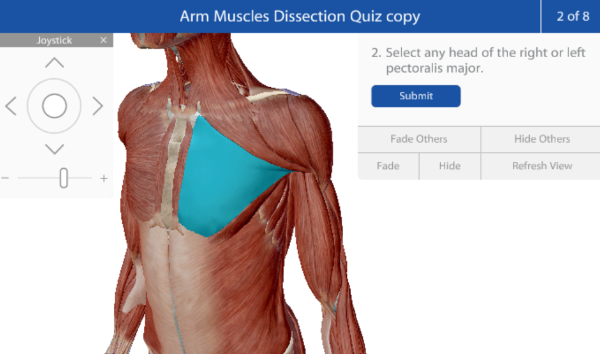 Questions about the pectoral muscles have been updated in the Quiz and Question Banks.
Questions about the pectoral muscles have been updated in the Quiz and Question Banks.
In addition to UI improvements and an expanded library of selectable structures, there are a few more cool new features you’ll see in Courseware 3.1.
First, students are now numbered in the gradebook—you'll no longer need to go through and count your students!
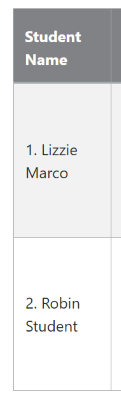 Students are now numbered in the Courseware Gradebook.
Students are now numbered in the Courseware Gradebook.
You might remember our webinar and blog post about copying courses. Now, when you go to make a copy of a course in Courseware 3.1, you can modify the time zone for the copy you make.
We saved the best of these miscellaneous updates for last. You can now give students partial credit for both timed and untimed quizzes. You’ll find this new setting in the Quiz Style section when you’re creating a quiz. If partial credit is set to “yes,” students will get credit for everything they’ve gotten correct before time runs out or before the assignment is due. If partial credit is set to “no,” students won’t get any credit for correct answers if they don’t finish the quiz before time runs out or before the assignment is due. Partial credit is automatically set to “yes” but you can easily toggle it to “no.”
We hope you find these quiz updates both exciting and helpful! If you’re new to Courseware and want to learn the quizzing basics, check out these resources:
Also, there were several questions about academic integrity in the Q&A session for this webinar. Here’s a Visible Body Blog post about how you can use the features of Courseware quizzes (and other assignments) to discourage cheating.
Happy quizzing!
Be sure to subscribe to the Visible Body Blog for more anatomy awesomeness!
Are you an instructor? We have award-winning 3D products and resources for your anatomy and physiology course! Learn more here.
When you select "Subscribe" you will start receiving our email newsletter. Use the links at the bottom of any email to manage the type of emails you receive or to unsubscribe. See our privacy policy for additional details.
©2025 Visible Body, a division of Cengage Learning