Instructors Explain How Visible Body Increases Engagement, Improves Grades
Posted on 1/31/25 by Sarah Boudreau
Visible Body’s interactive visuals, premade content, and course management tools enhance the learning experience—but don’t just take our word for it!
Here, you will find a roundup of case studies that will take you from small classrooms to huge lecture halls, from high school to graduate school, from the anatomy lab to a Zoom window. We hope that reading the experiences of so many instructors will provide you with teaching inspiration and some new ideas for your classroom.

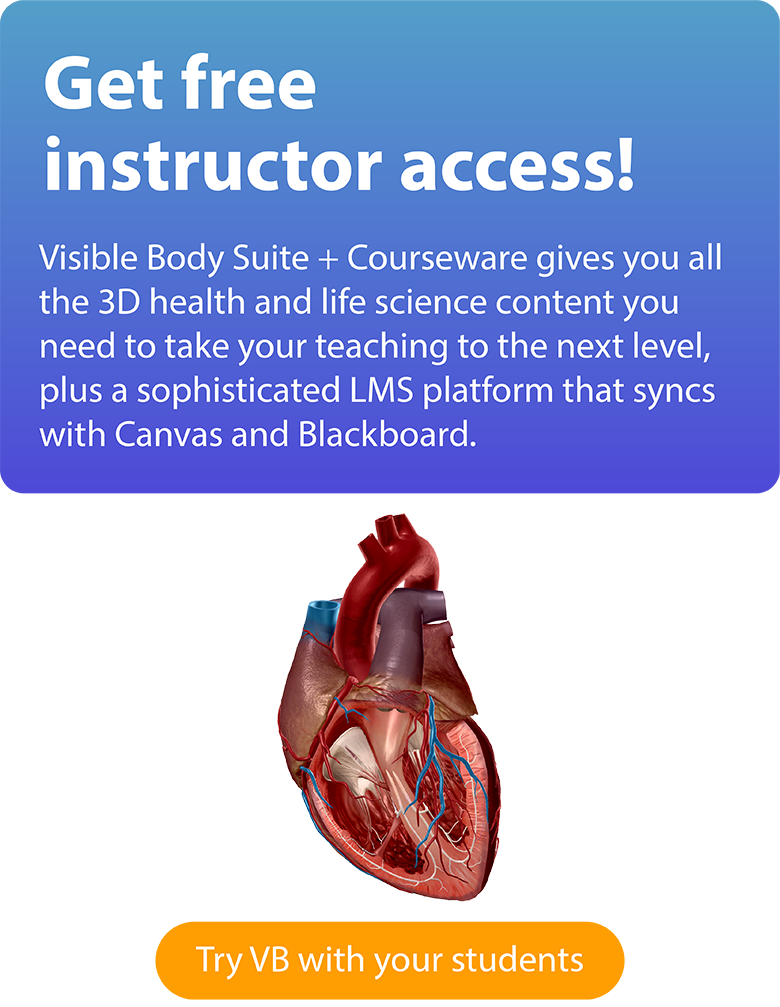
Jump to:
- How 1,000+ Students Use Plastic Models and VB Suite
- Helping Students Excel at Hybrid Learning
- (Inter)Active Learning with Visible Body
- 19% More Students Got As with Visible Body
- How Visible Body Can Help Develop Clinical Reasoning Skills
- 4,000 Students Before and After Visible Body
- Not Just Another Handout: How High School Biology Students Stay Engaged
- CTE Students Take Charge of Their Own Learning
- Why Courseware Is a “Fan Favorite” Among Teachers and Students
How 1,000+ Students Use Plastic Models and VB Suite
Read the original blog post here.
Dr. Katelyn Wood, assistant professor in the Department of Anatomy and Cell Biology at Western University in Ontario, Canada, presented a poster at Anatomy Connected 2024, the annual meeting of the American Association for Anatomy. In a study of over 1,000 students, Dr. Wood investigated whether digital 3D tools would increase student engagement, motivation, and learning as compared to the plastic models Western University has used for years.
Dr. Wood's students use VB Suite as part of her study.
Why choose Visible Body?
"I really wanted a tool that would help their desire to learn and their desire to just be there. It's a mandatory course, so they have to be there—but I want them to want to be there. I want them to be super passionate about anatomy!"
She taught an asynchronous online course of over 1,000 students from varying backgrounds, experience levels, and career aspirations. The massive class was broken down into 28 lab sections, which met weekly for hands-on learning, using the university’s plastic anatomy models.
However, students struggled to stay interested.
“Even if I pulled apart the muscles for them and created guided worksheets for them—nobody cared. They would come in and they wouldn't touch a single model. Truthfully, they were really struggling when it came to assessments,” Dr. Wood said.
Dr. Wood and her fellow instructors wanted to find something they could incorporate into the online classes and in-person lab sessions, and VB Suite fit the bill.
From the start, Dr. Wood knew that she wanted to conduct a study with Visible Body. By taking a methodical approach and conducting student surveys, she could better understand student needs and the effectiveness of her own teaching.
Lab sections were grouped together: some groups exclusively used VB Suite, some exclusively used plastic models, and others used combinations of the two. Each group was stratified to ensure that, for example, all the nursing students didn’t end up in one group.
For groups that used both VB Suite and the plastic models, the Visible Body team and Dr. Wood put together QR codes to place on the models and the lab tables. That meant that students could scan the QR code on a plastic model and be brought to the muscle in VB Suite.
"The QR codes on the tables and the muscles helped them make the connection between the modalities," Dr. Wood explained.
Dr. Wood's students use VB Suite in conjunction with plastic models to learn lower limb and trunk anatomy.
Dr. Wood received over 1,000 survey responses, almost half of which included written responses.
Dr. Wood found that VB Suite offered a lower barrier to entry when it came to understanding the content—because VB Suite clearly labels structures, students had less room for error and could more confidently use the tool. On the other hand, when only using plastic models, students were unsure of themselves when identifying structures.
Students who used VB Suite showed:
- Improved attention to the task
- Improved confidence in the material
- Improved motivation and engagement
Students preferred using VB Suite in conjunction with the plastic models, but they also saw some advantages specific to VB Suite. For one, the plastic models didn’t show the deep back muscles, so VB Suite was helpful for filling in the blanks.
"One of the things that students really loved is they were able to see flexion or abduction—they could see those muscles actually moving, which is something you don't get from plastic models,” said Dr. Wood.
Here at Visible Body, we’re looking forward to Dr. Wood’s future research and learning more about the tools and teaching methods that make an A&P course successful!
Helping Students Excel at Hybrid Learning
Read the original blog post here.
Dr. Pat Carley, who teaches in the physical therapy program at American International College (AIC), shared how he used Visible Body Courseware in his Gross Anatomy I and II summer courses.
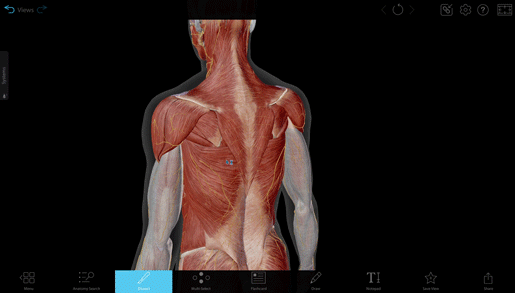
Dissecting back muscles in VB Suite.
Because of the condensed nature of summer semester courses, these students had two remote three-hour lab sessions in addition to a 2.5 hour in-person palpation lab each week. Students used Visible Body across both the online and in-person sessions, as Dr. Carley explained: “We combine the two-hour virtual setting for the lab with the real face-to-face palpation lab setting. The students migrate their use and familiarity of Visible Body and use the Courseware resources on their phones. This helps them hone their palpation skills and carry forward the knowledge from the earlier virtual lab class.”
Dr. Carley used breakout rooms in Zoom and weekly quizzes in Courseware so students could work in teams, even in an online format. As the teams worked through assignments and quizzes, Dr. Carley visited each breakout room to answer questions.
This teamwork approach meant that students could help each other with the material and navigating Courseware.
“They take the quiz together, and so they have to really explore Visible Body together,” Dr. Carley said. “So if some are a little bit confused, the others are helping them out. They’re kind of teaching and supporting each other, which is great.”
One of the advantages Courseware offers is that instructors can use the quiz engine to create their own graded assessments composed of multiple choice or dissection questions. (We also have plenty of premade quizzes, including a full course of auto-grading labs.)
Dr. Carley made use of this feature to create both the mid-term and final lab practical exams for the students in his course. The mid-term practical contained 50 dissection questions, while the final lab exam contained 100 dissection questions. The final covered structures from the first half of the course as well as the new material of the pelvis, lower extremities, chest, and abdomen. Students had one minute to complete each question/structure identification.
Dr. Carley told us that one of his favorite things about Visible Body is that it helps students carry knowledge forward from their regular A&P classes into other parts of their education as future physical therapists. The physical therapy students at AIC even brought Visible Body on their clinical rotations for patient education! “They would show their patients while on their clinical rotations—’here’s that muscle, here’s what we’re talking about, here’s what it does,’” Dr. Carley said.
Ultimately, Dr. Carley recommends teaching with Visible Body because it illustrates complex topics and improves students’ grades. “We’ve been finding as we morphed into Visible Body that we’ve been seeing the grades migrate upwards, which is great!” he said. “[It] also helps us with student retention, which is important to the physical therapy program and the college itself.”
(Inter)Active Learning with Visible Body
Read the original blog post here.
Many instructors use Visible Body to help maintain a high quality of instruction in an online or hybrid learning environment. One of these instructors, Dr. Luis Rosado from the Department of Biology at Worcester State University, has studied how effective Visible Body Courseware is from the student perspective.
Instructors at Worcester State University use Courseware for A&P 1 and 2 (a traditional two-semester A&P course), Human Biology (a one-semester course on body systems), and Basic Kinesiology (for Occupational Therapy students).

A Tour in VB Suite.
Dr. Rosado uses custom content in Visible Body Suite to enrich his students’ learning experience. He uses 3D Views and Tours to create assignments and study guides for students. Here are two examples:
Labeling activities. In this type of assignment, the instructor creates a Tour with a note in each View that gives instructions for which structures to label. The students then need to open the View/Tour and use Tags to label the correct structures. When they’re done, all they need to do is save the image to their own account and generate a new Share Link, which they can send to the instructor.
Create reference guides. Dr. Rosado creates an outline of the reference guide, and then the students go into VB Suite and take screenshots of the different structures they need to know (they can, of course, also add Tags and 3D drawings as they see fit). This type of assignment not only helps students get engaged with the material, but it also gives them a resource they can use to study for a quiz or exam later.
At the end of the school year, Dr. Rosado sent out a questionnaire to students who had used Visible Body. Most of the questions used a Likert scale, ranging from Strongly Agree to Strongly Disagree, to measure agreement with given statements.
Overall, the responses of the 37 students who completed the questionnaire indicated a favorable view of Visible Body. They enjoyed using it as a learning and studying tool and they felt it was effective in helping them learn about human anatomy. Here are a few key takeaways:
- 89% of the respondents agreed that Visible Body’s content supported their study of human anatomy.
- 84% said that Visible Body’s content improved their knowledge of human anatomy.
- 86% of students found the 3D models to be information rich with easy access to supplemental information.
- 89% would recommend Visible Body to others.
- 87% of the respondents agreed that the online functionality of Visible Body was a good option for a blended classroom.
Students primarily used 3D models, but they also had access to physical models during in-person lab sessions. When asked to specify which type of model helped them the most, students mostly said that they found the 3D models helpful (around 69-77%, depending on the system) or that they found digital and physical models equally effective (17-25%). Only a small percentage of students preferred the physical models.
In 2023, Dr. Rosado published his findings in HAPS Educator, the journal of the Human Anatomy & Physiology Society. You can read his full article here!
19% More Students Got As with Visible Body
Read the original blog post here.
The HAPS Annual Conference provides a great opportunity for anatomy instructors to network and share teaching resources and research, and in 2021, Visible Body was featured in one of the studies presented at the conference! Dr. Cindy Harley of Metropolitan State University presented a poster detailing her research, which she shared with us in a webinar.
Dr. Harley saw an improvement in her students’ grades after switching from a textbook to Visible Body, and she wanted to find out if other instructors were seeing the same changes. She reached out to colleagues and gathered some data with a survey.
Five instructors at five different institutions participated in the survey and provided data about the courses they taught before and after adopting Visible Body. The instructors at each institution used Visible Body in a similar way—for formative assessments (low-stakes assignments like quizzes) and as a replacement for or supplement to the course’s textbook.
Though class sizes ranged from 10 to 200 students, the study included data from 382 students in total, 362 of whom used Visible Body.
Overall, the results of the survey were encouraging and exciting for the future of app-based A&P teaching. Mean and median grades at all sites were higher, and fewer students withdrew from courses when instructors taught with Visible Body.
 Image used with permission from Dr. Cindy Harley.
Image used with permission from Dr. Cindy Harley.
Let’s look at some key findings:
- 19% more students got As. What’s more, the 6% drop in Bs alone can’t account for these additional As, meaning that some students who had Cs (an 11% drop in Cs) must have also moved into the A category.
- Grades went up 6.65% on average. There weren’t just more students getting As—overall, grades went up when instructors used VB.
- 8% more students stuck with courses. In addition to a general decrease in course grades below 50%, this survey found a statistically significant drop in DFW (Ds, Fs, or withdrawals) rate when students used VB.
In addition to great student results, Dr. Harley discovered high instructor satisfaction. The instructors she surveyed said that Visible Body was more enjoyable to teach with and easier to use than other materials, with teaching enjoyability and teaching ease both receiving a 4.8/5 on the Likert scale.
How Visible Body Can Help Develop Clinical Reasoning Skills
Read the original blog post here.
Students don’t always want to pay attention to their anatomy and physiology coursework—sometimes, they would rather focus on medicine and clinical applications rather than the basic sciences. To engage her students and make the best of her resources, Dr. Cara Sandholdt integrates Visible Body into her students’ pre-lab work.
Dr. Sandholdt is a faculty member at Betty Irene Moore School of Nursing at the University of California, Davis, and she spoke about teaching first-year physician assistant and nurse practitioner students.
Classes of 75-85 students were a barrier to having a full cadaver lab. With a limited budget and limited time, Dr. Sandholdt sought out a different approach.
"Instead of trying to get this program to develop a full, new anatomy lab dissection program, my solution was to use a combination of virtual anatomy and small-group lab sessions,” Dr. Sandholdt explained.
Dr. Sandholdt prepares pre-recorded lectures and activities for students to study before their labs. Some students have recently taken their prerequisite courses and are more familiar with anatomy and physiology terms, while other students require more time to brush up. This asynchronous approach helps students work at their own pace.
Integrated into this pre-lab work are modules within Anatomy & Physiology, the A&P bootcamp course within VB Suite. Students “read them like an interactive textbook,” and indeed, Dr. Sandholdt’s program replaced one of their old textbooks with Anatomy & Physiology.

Part of the Anatomy & Physiology section in VB Suite.
"We can have shorter periods of time in the lab, knowing that students were prepared for the lab with all the resources and the Visible Body modules we gave them before the lab,” said Dr. Sandholdt.
In the lab, Dr. Sandholdt’s students spend an hour in small groups around the cadaver table. The groups rotate through the lab, and Dr. Sandholdt runs the sessions in a Q&A format. Every part of the lab connects to one big question: Why are these structures clinically relevant?
The pre-lab work prepares students for these hands-on learning activities so they can make more connections between their labs and their clinical experience.
Dr. Sandholdt has used this approach for four years, and in addition to course evaluations, she has developed a survey to assess student perception of the course.
Student responses are overwhelmingly positive. Dr. Sandholdt says that her classes range from 75-80 students, and in one survey, 50 students answered. 96% strongly agreed with the statement "I would recommend this type of anatomy lab (interactive discussion with prosection) to other students," and 94% strongly agreed with the statement: "My experience in the anatomy lab was worthwhile.” Students reported that this curriculum was engaging, relevant, and easily applied to their other coursework.
Students reported that their pre-lab work was important to their understanding of the labs, that their hands-on learning was valuable, and that it was crucial to apply the class’s content to clinical experience.
"I think this is where both the lab handouts and the Visible Body modules really came together to help the students really get engaged in the lab and make the best use of their time,” said Dr. Sandholdt.
4,000 Students Before and After Visible Body
Read the original blog post here.
In 2019, Aaron McDonald and Heath McGowan of La Trobe University, Victoria, Australia adopted Visible Body in the second-year anatomy courses that over 4,000 health sciences, exercise physiology, and pre-med students take every year. They collected data about students’ grades before and after Visible Body was implemented (2018 vs 2019) and surveyed both students and instructors about their experiences.
Overall, students’ response to Visible Body was positive. Of the 101 students who responded, 89% of them said they used the app. Only 19% of them said they would rather return to a traditional textbook. One student noted that “It’s very helpful as it’s more interactive and better than just reading from a textbook.” Another said that VB was “Easy to use, portable, can study anywhere, [and] gives a 3D image which is great.”
Students didn’t just find Visible Body enjoyable to use—it also boosted their grades! On an assignment that was kept consistent between 2018 (before Visible Body) and 2019 (when Visible Body was used), students scored higher with Visible Body. Likewise, final exam grades were higher in 2019 and so were students’ end-of-semester grades. Check out the results in the graphic below!
 This image is from Aaron McDonald and Heath McGowan's presentation webinar, July 13, 2021.
This image is from Aaron McDonald and Heath McGowan's presentation webinar, July 13, 2021.
When schools had to shift to online teaching and learning in 2020, the anatomy instructors at La Trobe University were already using Visible Body. McDonald and McGowan said this made the transition to online instruction easier because Visible Body has several features that make it a great option for online teaching, like the tags feature.
 Tags in VB Suite.
Tags in VB Suite.
McDonald and McGowan also showed how Visible Body’s models make it easy to present various structures. They compared screen sharing 3D models to drawing on a whiteboard in front of the camera, showing a plastic model using the camera, and sharing illustrations. With 3D models, they could bring up the structures they needed faster, more clearly, and with only the information (annotations, labels, etc.) they wanted to show.
These techniques are great for a “flipped classroom” too! Students can still screen share to ask and answer questions. They can also prepare 3D Views and Tours before class and use them in presentations.
Not Just Another Handout: How High School Biology Students Stay Engaged
Read the original blog post here.
In the fall of 2023, biology teacher Kristin Cowell shared insights and roadblocks she encountered in the biology classroom at Nashoba Regional High School in Bolton, Massachusetts.
Cowell wanted a digital resource that could help her students visualize biological processes. She found that many other simulations and resources only show a macroscopic view, but with Visible Body Suite’s interactive 3D simulations and models, Cowell’s students can visualize even the tiny details.
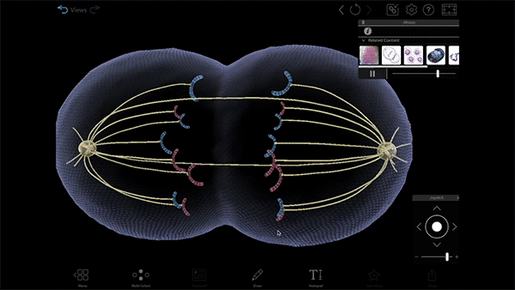
Visualize tough concepts through interactive simulations in VB Suite.
“The kids can almost put themselves inside that tiny, tiny little cell and see what's happening there. That's a valuable experience, taking something that's abstract and making it much more concrete for them,” she said.
“Only doing pen-and-paper work is not as intriguing and not as engaging, and Visible Body does a much better job of engaging the kids and getting into it. It's been a big help in terms of finding something to reinforce what I'm lecturing about without it just being another handout, another photocopy.”
Cowell makes sure to break up her lectures with activities, and she uses Visible Body’s models and premade labs to reinforce ideas and get students engaged with the material. Her students work through premade lab activities over the course of several days.
“I use the simulations, where you can zoom in on and interact with them. When we did cell structures, we used the whole lab and everything, and it wasn’t just a paper diagram. You could put the cell on the projector and zoom into it and say, ‘Here are the different pieces—can you see why it's called a rough endoplasmic reticulum? What's happening here, what processes are happening in this part?’ Students connect what they're seeing in 3D with the words they've been reading and the notes they've been taking.”
CTE Students Take Charge of Their Own Learning
Read the original blog post here.
Marina Orobinskaia, director of the nursing assistant program at Northshore School District’s Medical Professions Academy, shared how she leverages Courseware to teach anatomy to juniors and seniors. At the end of the program, her students earn their nursing assistant certification and are ready to enter the workforce.
Using Courseware means that Orobinskaia can spend her limited class time focusing on practical skills instead of reviewing anatomy and physiology.
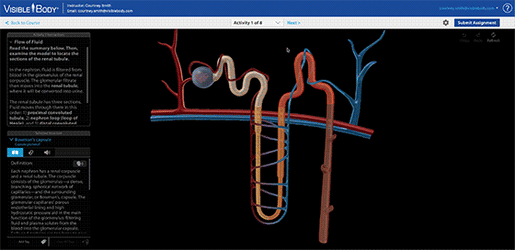 Premade Courseware assignment covering the urinary system.
Premade Courseware assignment covering the urinary system.
“Given the fact that we study so much in nursing—caregiving, clinics, and studying medical terminology on the college level—Visible Body is pretty much a self-study course for us. Students study at home and take quizzes as homework. They just go through and learn, there's nothing else to it. At the end, I have their grades listed, and I put them into the gradebook,” Orobinskaia explained.
Visible Body’s Education Team has designed premade Courseware courses to fit a variety of courses and textbooks. These fully-customizable courses save instructors like Orobinskaia time and energy that can be better spent teaching, and features like the Gradebook and LMS integration make it easy to manage student grades.
“I know that some teachers teach anatomy & physiology as a primary subject, and that's different—I'm grateful to Visible Body because it took the load of anatomy off my shoulders,” she said. “I cannot teach any urinary system problems or diseases without them understanding the basics of anatomy—now, I don't teach it, I have them learn it themselves so we can spend more time on case studies, on how to help patients better, and so on.”
Why Courseware Is a “Fan Favorite” Among Teachers and Students
Read the original blog post here.
We were fortunate to have Richard Mantrana, the lead instructor of the medical academy at Southwest Miami Senior High School, lead a webinar. He talked about how teaching anatomy and physiology content with Courseware has changed his classroom for the better.
Mantrana says that incorporating Visible Body’s 3D models and tools allows for fun and creativity in teaching—as well as higher student engagement.
“I can honestly say that this app not only allowed my students and I to remain on pace, but I also noticed a rise in their comprehension and grades, not to mention a considerable rise in my mid- and end-of-year assessments,” Mantrana says.
Mantrana uses Courseware to design and pace out his courses. Because he teaches high school students, he makes sure to break up the content piece by piece and incorporate overviews to ensure that his students understand and retain information.
Mantrana explains that his colleague prepares high school juniors for their EKG certification exams by using the model of a beating heart. He guides students through the anatomy of the heart in 3D, using the controls to change the BPM, show the movement of electrical impulses through the heart, and show a graph of electrical activity as the heart beats. He reports that students taught with this model have a high passing percentage for their EKG certification exams.
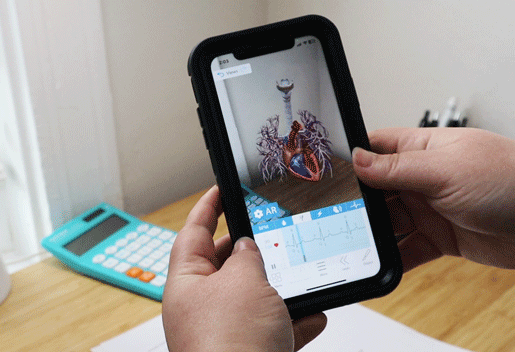
Beating heart model in VB Suite.
In the classroom, students complete lab activities in augmented reality (AR), working in tandem with their notes. Mantrana projects the lab activity onto his classroom’s smartboard, and students use their phones to “scan” the smartboard and access their own 3D models in AR.
In AR, students can get up and move around the model. They can also manipulate the model by zooming in, repositioning, and dissecting it, and they can access a pronunciation guide and a written description of the anatomy they’re viewing.
Mantrana describes Visible Body as a “fan favorite” among students. He says that he finds himself having to redirect and refocus his classroom less often, especially students with 504 plans, because the app keeps everyone engaged in the content.
“I’ve had emails from parents writing about how wonderful this is, how [their kids] are using it and playing with it at home,” he says.
Happy Teaching!
The team at Visible Body would like to say a huge thank you to all the instructors who have shared their experiences and research with us!
We hope that this case study roundup has inspired you to teach in new and exciting ways.
If you already use Visible Body but want to learn more about how to leverage VB Suite or Courseware for your course, the Customer Engagement Team provides one-on-one customized training to make sure you’re set up for success. Submit a training request here.
Be sure to subscribe to the Visible Body Blog for more anatomy awesomeness!
Are you an instructor? We have award-winning 3D products and resources for your anatomy and physiology course! Learn more here.



