How Does Visible Body Courseware Compare with Primal Pictures’ Anatomy.tv?
Posted on 9/6/24 by Sarah Boudreau
When shopping for A&P learning tools for your classroom or institution, there’s a lot to choose from. There are several digital anatomy and physiology resources available on the market today—in fact, we’ve covered many of them on the blog before!
One option is Anatomy.tv, an in-browser A&P visualization program developed by Primal Pictures. Let’s look at how Anatomy.tv stacks up against Visible Body Courseware!
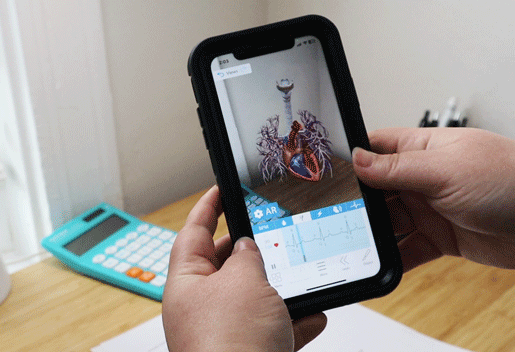
Augmented reality in the Visible Body Suite mobile app, which comes with Courseware.
Content
First, let’s look at the contents of Anatomy.tv and Courseware. Through Courseware, instructors and students have access to all of the amazing content in Visible Body Suite, which comes packed with everything you need to study the life sciences.
You can see a lot of overlap between the content in VB Suite and Anatomy.tv. Both have:
- A large bank of 3D models, including pathology models and interactive animations
- Augmented reality (AR) mode through a mobile app
- 2D images and illustrations
VB Suite also contains introductory biology content like DNA, cells, and animal dissection models.
One standout feature of Anatomy.tv is that it contains many cadaver images you can compare with their models. However, one thing to consider is that many of Anatomy.tv’s models are not fully interactive—you can only rotate them in one direction, with no ability to hide, fade, or add structures.
At Visible Body, 3D learning is the core of what we do. Our fully interactive 3D models are developed by our in-house team of biomedical visualization experts who design with learning in mind.

Muscle action animation in VB Suite.
Anatomy.tv, like many of Visible Body’s competitors, has 3D models that appear like plastic models, with shiny, saturated colors and little detail. Our team works hard to ensure that the textures and colors in VB Suite strike the perfect balance between realism and legibility—each structure is distinct, yet realistic.
Using anatomy content in your classroom
When it comes to actually using A&P content in your course, the difference between Anatomy.tv and Courseware is stark: Anatomy.tv supplies learning visuals, whereas Courseware allows instructors to leverage VB Suite’s library of assets in assignments and quizzes.
Assignments
Anatomy.tv has a unique, fun feature where you can turn 3D views into coloring book pages, but when it comes to practical classroom applications, Anatomy.tv falls behind.
Courseware’s dynamic, interactive assignments offer a guided, on-the-rails experience through 3D models, animations, simulations, and more. Students move seamlessly through a series of activities and quizzes. Instructors can build their own assignments through an intuitive, drag-and-drop interface, or they can choose and customize one of Courseware’s premade assignments. We’ll talk more about premade content soon!
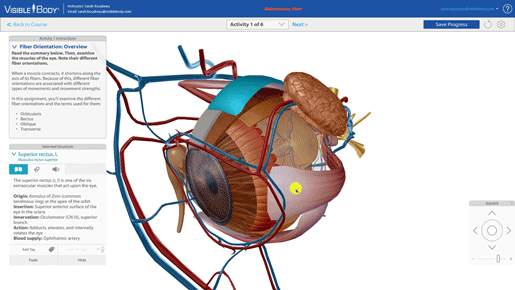
An assignment in Courseware.
In Courseware, instructors can also assign Flashcard Decks and Tours (interactive presentations) to enhance the student experience and help with knowledge retention.
Quizzing
Anatomy.tv has quizzing functionality, but it is designed as a study tool where students can quiz themselves on terms through automatically-generated quizzes. Primal Pictures has also partnered with MEDInsight to create Perceptual and Adaptive Learning Modules (PALMs), a series of structure identification quizzes that use automatically generated images of structures from different angles to challenge students. PALMs use quiz data to generate more questions on structures students have difficulty with. Instructors can view students' scores in PALMs and export their grades.
When it comes to LMS integration, instructors can generate an embed code to embed Anatomy.tv views into their LMS.
On the other hand, Courseware can be used as a standalone LMS or can be integrated with yours. Courseware gives instructors more assessment tools with more customization options.
 A dissection quiz in Courseware.
A dissection quiz in Courseware.
Courseware contains robust quizzing options that allow instructors to set time limits, number of attempts, and more. Instructors can assign autograding or short answer quizzes, and with Courseware’s Gradebook, students’ grades can be synced to your LMS’s or exported in a few easy clicks.
Curriculum content
When it comes to premade curriculum content, Courseware’s flexibility and variety is a major strength.
Anatomy.tv’s premade content consists of a series of videos called Anatomy Learning Outcomes for Medicine. These videos walk students through each of the 156 learning outcomes outlined by the Anatomical Society, and in each one, a professor lectures on the learning outcome using one of Anatomy.tv’s models as a visual aid. Beneath each lecture is a list of the models used so students can interact with them for themselves.
Visible Body saves instructors time and effort by doing the heavy lifting of online course creation, supplying instructors with premade content that they can easily customize to fit their course needs.
 A premade assignment in Courseware.
A premade assignment in Courseware.
Visible Body Courseware’s premade content includes:
- Premade courses. Courseware’s library of premade courses cover a variety of class topics and correlations with popular textbooks. Want to learn more? You can dig deeper into premade courses in this blog post.
- Interactive assignments and online lab activities. These activities break down tough concepts and encourage exploration.
- Lab activities. Students can use VB Suite to get the lab experience with no cleanup necessary. AR lab activities get students moving as they explore structures in augmented reality!
- Flashcard Decks. Flashcard Decks can be used on the VB Suite mobile app, making it easy to study on the go!
- Tours. Tours guide students through anatomical concepts.
All of Visible Body's premade immersive assignments come mapped to NGSS and state standards. You can find out more in our curriculum asset guide!
Conclusion
Courseware and Anatomy.tv have different content offerings, with Courseware focusing on 3D learning. Courseware offers more tools for teaching and learning; with Courseware, instructors can harness interactive 3D models to achieve learning outcomes through immersive assignments and quizzes, and they can pull from a comprehensive bank of premade content.
See the difference for yourself! Get a free instructor trial of Courseware today.
Want to learn more about Courseware? Here are some blog posts that connect to some of the features we’ve talked about today!
- Expertise + Collaboration: How Visible Body Ensures Quality Content
- Using Visible Body to Master Terminology & Vocabulary
- How to Enhance Case Studies with Tours in VB Suite
- 10 Creative Uses for Flashcards in Visible Body Suite
Be sure to subscribe to the Visible Body Blog for more anatomy awesomeness!
Are you an instructor? We have award-winning 3D products and resources for your anatomy and physiology course! Learn more here.



