How Does Visible Body Courseware Compare to McGraw Hill Connect for A&P?
Posted on 8/16/24 by Sarah Boudreau
At first glance, Visible Body Courseware and McGraw Hill Connect for A&P are similar products. Both platforms include:
- LMS integration
- 2D and 3D images
- Quizzing and assignments
Connect is designed to be used alongside a McGraw Hill textbook. In addition to course management tools, Connect provides access to Anatomy & Physiology Revealed (APR), the company’s anatomy visualization tool that incorporates both 2D and 3D models.
Courseware is Visible Body’s teaching and learning platform, the flexibility to be used with a variety of textbooks or with no textbook at all. It comes with access to VB Suite, home to full 3D female and male dissectible models, microanatomy models, animations, 2D images, and biology content.
With both Connect and Courseware, you can build assignments that walk students through content with customized instructions and quizzing. The main difference is that with Courseware, you can use higher-quality 3D models that offer more options for manipulation, dissection, and learning.

An immersive assignment in Courseware.
In this blog post, we’ll drill down into the differences between the two platforms so you can make an educated decision on which product to use in your classroom!
What Connect does best
First, let’s take a look at two areas where Connect really shines!
APR’s 2D anatomy images appear to be based on cadaver photographs and show students the real textures and colors of a cadaver. Users can “melt” away layers to simulate a dissection, and they can highlight different organs using the color of their choice. APR’s imaging and histology images also allow users to tag structures, and some 3D models are also available, which we will discuss in the next section.
Another standout feature in Connect is their wide variety of physiology simulations, which allow users to manipulate elements (typically through drag-and-drop) to meet a desired outcome.
VB Suite’s equivalent feature is its interactive biology simulations and muscle actions in addition to its beating heart model, where users can adjust the BPM to change the pace of the heart’s electrical activity and blood flow. Ultimately, Courseware's bank of simulations isn't as robust as Connect's.
Connect APR is a great resource for 2D anatomy images and physiology simulations, but it falls short when it comes to 3D content. As we will see in the coming sections, Visible Body’s focus is on exploring structures in 3D to understand the relationships between structures and body systems.
Simulating dissections
The cadaver-based, 2D images in APR have great textures, but they are not as flexible as using a 3D model. To dissect in APR, you manipulate sliders in the corner of your screen to dissect away layers. You cannot choose individual structures or body systems to dissect, and when you’re working with a 2D image, all of your interaction with that image happens in the menu—you can’t click around within the image to explore.
If you want to rotate and manipulate anatomical structures in APR, you will have to use one of their 3D models. As of April 2023, APR has eight 3D models, including a heart and a skeleton. The colors and textures of their 3D models are lacking, especially when compared to their cadaver images—the 3D images appear plasticky and bright.
Here at Visible Body, everything we do is centered around 3D learning. Our team has developed models of thousands of individual structures across gross anatomy and microanatomy models, making it an excellent virtual dissection tool. Using the Gross Anatomy Lab (GAL) views, you can even simulate dissection using a male or female model.

Simulating a dissection on a tablet with VB Suite.
Because VB Suite has full anatomy models, you can add any gross anatomical structures from within any gross anatomy view—for example, if you’re looking at the Pulmonary view, you don't have to click around through a bunch of menus to view the liver, you just have to type it into the anatomy search tool. In comparison, if you use the search tool in APR, it will just bring up a list of other views in which that structure appears.
While APR contains anatomy for human, fetal pig, and cat models, VB Suite contains human, pig, frog, earthworm, and sea star models, plus a wealth of basic biology content, like DNA models and dissectible cells.
 Agranular myeloid white blood cell model, part of the biology content in VB Suite.
Agranular myeloid white blood cell model, part of the biology content in VB Suite.
In VB Suite, you can click on a structure to select it. From there, look at the info box, where you can hide or fade the structure, add a tag, read (or listen to) a definition, hear its name pronounced, view related content, and more. If you select a muscle, you can click on the "Details" button to view attachments, blood supply, innervation, and relevant bony landmarks. Using the systems tray feature, you can also add or remove entire systems with precision.
While VB Suite can supplement a textbook, it’s a complete resource on its own. Where APR’s definitions are quick and similar to bullet-points, VB Suite features textbook-quality definitions for all of its structures.
When it comes to flexibility and access to information in a simulated dissection, VB Suite offers more features and better options.
Customization and study tools
APR contains basic annotation tools: you can change the highlight color that appears when you select a structure in the menu, and you can click an arrow button to have an arrow point to the structure.
VB Suite’s 3D Draw tool allows users to create dynamic drawings to annotate 3D models: users can draw arrows, circles, and other shapes in a variety of colors. Using the tagging feature, users can move the tags around or even set them to be blank to test their knowledge. The Notepad feature allows users to add text to a view, taking notes while in the view.
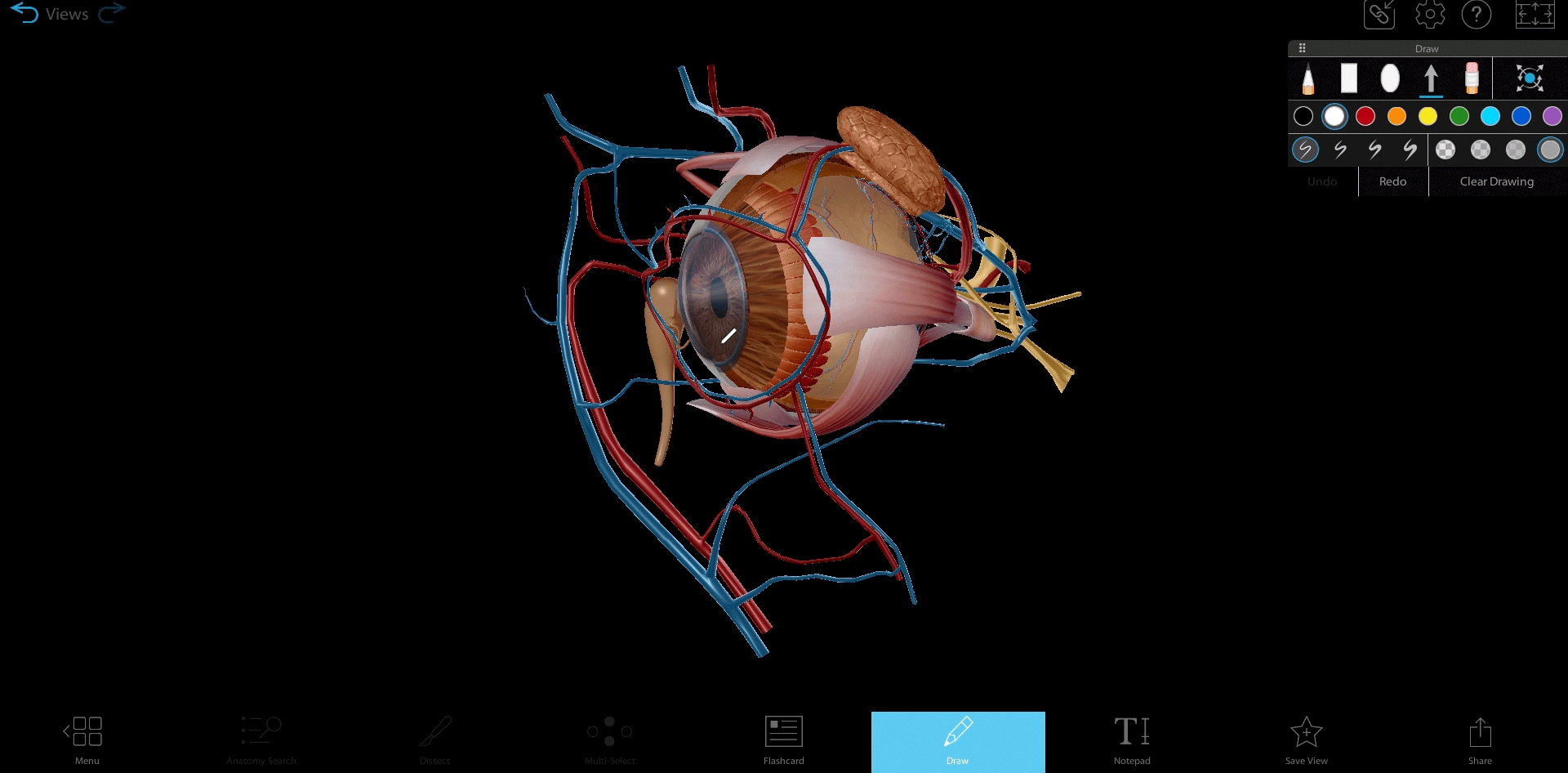 Using the Draw tool to add arrows in VB Suite.
Using the Draw tool to add arrows in VB Suite.
In VB Suite, users can combine saved Views to create a Tour—basically, a Tour is an interactive PowerPoint presentation in 3D. Tours are the ultimate lecture tool, and they also let students get creative with assignments.
VB Suite’s Flashcards feature is popular with instructors and students alike! Users can choose from a bank of premade Flashcards, or they can create their own Decks with a few easy clicks. When viewing a Flashcard, users can click the “View in 3D” button to be instantly brought to the 3D model.
 Flashcards in the VB Suite mobile app.
Flashcards in the VB Suite mobile app.
Flashcards and Tours are both assignable within Courseware!
User experience and mobile use
Both Courseware and Connect offer an anatomy learning experience that takes students through a series of activities and quizzes using anatomy visualization content. The major differences between the two are the quality of interactivity and the ease of assignment creation.
One thing you will immediately notice about Connect is its reliance on dropdown lists to navigate APR and to create assignments.
When creating an assignment in Courseware, you can simply use the search function instead of clicking around a series of menus. Courseware's immersive assignments builder is also easy—simply search and filter to find the content you need, and add them to your assignment through the intuitive drag-and-drop menu.
Both VB Suite and APR have link-sharing capabilities where users can share their custom views. VB Suite also has a built-in QR code generator—scan a QR code using your phone or tablet’s camera and you’ll be brought to the view, Tour, or Flashcard!
VB Suite’s mobile app can be used offline, which makes it easy to study on the go. The app’s augmented reality (AR) functionality is a popular option for instructors looking to grab their students’ attention.
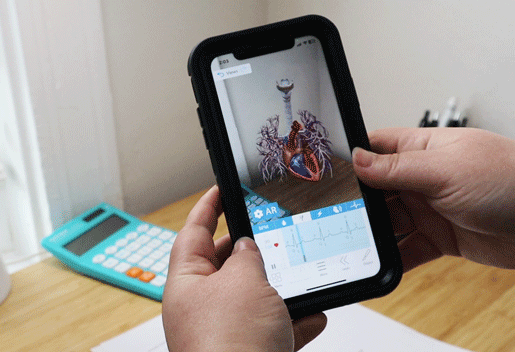 AR mode in the VB Suite mobile app.
AR mode in the VB Suite mobile app.
Though APR has a “mobile-friendly” design, it does not have a dedicated mobile app and requires a consistent wifi or data connection.
Textbook correlations and premade content
McGraw Hill typically bundles Connect software with an online or physical textbook, but some instructors use Courseware by itself! VB Suite’s A&P section makes this easy. Like a virtual textbook made up of interactive chapters, A&P combines text with interactive models, animations, illustrations, and histology slides in bite-sized learning modules. Its 50 chapters take you through all major body systems.

Part of the A&P section of VB Suite.
Connect contains premade quizzes and views and other content that corresponds to the McGraw Hill textbook of your choice. On the other hand, with Courseware, instructors gain access to premade courses, immersive assignments, Flashcards, and Tours to use in their courses.
Premade courses in Courseware correlate with popular courses like A&P for Healthcare or with popular textbooks. Courseware paired with OpenStax textbooks make a low-cost way for students to learn in 3D and alongside a more traditional textbook!
Conclusion
McGraw Hill Connect for A&P and Visible Body Courseware offer similar features for course management. Connect features physiology simulations and cadaver-based images that Courseware lacks, but Courseware contains superior 3D models, interactivity, and usability.

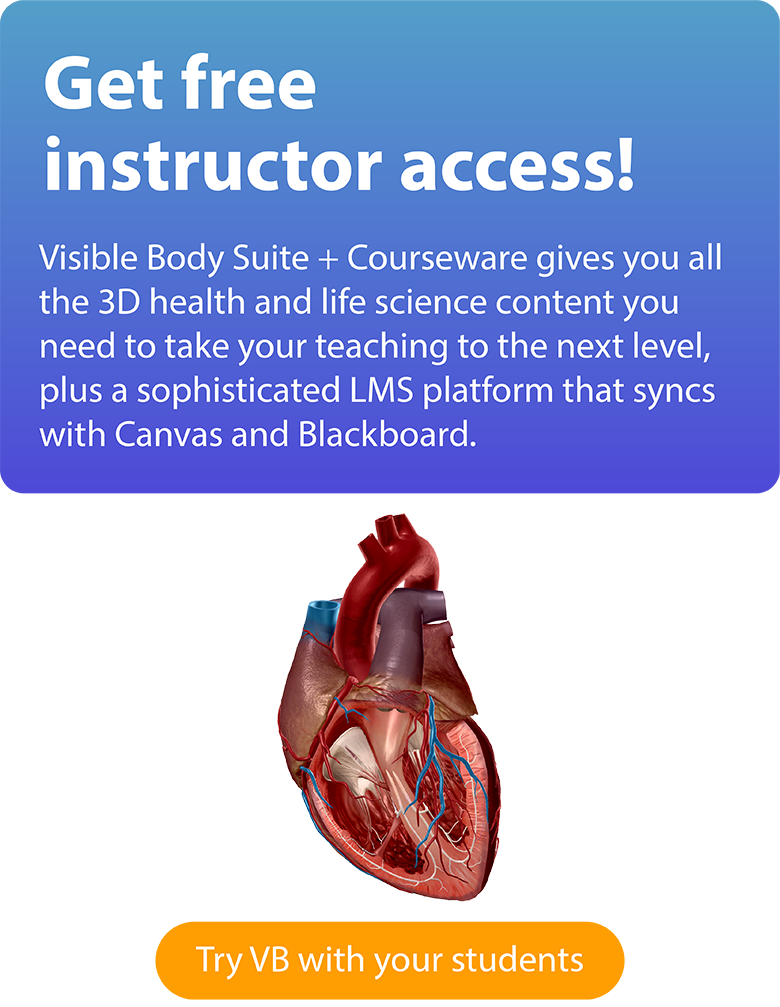
Looking for more? Check out these blog posts that include some of the Visible Body features we've discussed today!
- 10 Creative Uses for Flashcards in Visible Body Suite
- How to Enhance Case Studies with Tours in VB Suite
- Extra Credit Assignment: Bony Landmarks Flashcards
- Using Visible Body to Master Terminology & Vocabulary
- 4 Ways Curriculum Managers Use Courseware
Be sure to subscribe to the Visible Body Blog for more anatomy awesomeness!
Are you an instructor? We have award-winning 3D products and resources for your anatomy and physiology course! Learn more here.



