3 Ways to Use QR Codes in the Classroom with Visible Body Suite
Posted on 2/10/23 by Sarah Boudreau
Mobile learning, aka m-learning, is having a moment. Between 96-98% of Gen Z students own a smartphone, and more than half of college students overall want to use their mobile devices to complete classwork.

QR codes make mobile learning easier: students can scan the QR code with their smartphone’s camera, and with a tap on their screen, they’re brought to a view, Tour, or Flashcard Deck. If your class uses Courseware, your students automatically have access to the Visible Body Suite mobile app.
Let’s look at how you can use Visible Body Suite's built-in QR code generator to get students engaged!
How to Generate QR Codes in VB Suite
First, let’s tackle the basics: how do you make a QR code in VB Suite? Start by launching the web app on your computer. To share a view, navigate to the model you want to share. You can use the dissect tool, label structures, add annotations with the draw tool, and add text in the notepad. When you’re ready to share, click the “Share” button on the bottom toolbar and select “Share link.” The app will generate a custom QR code and a thumbnail preview; click “Download QR Code” to save it to your computer.
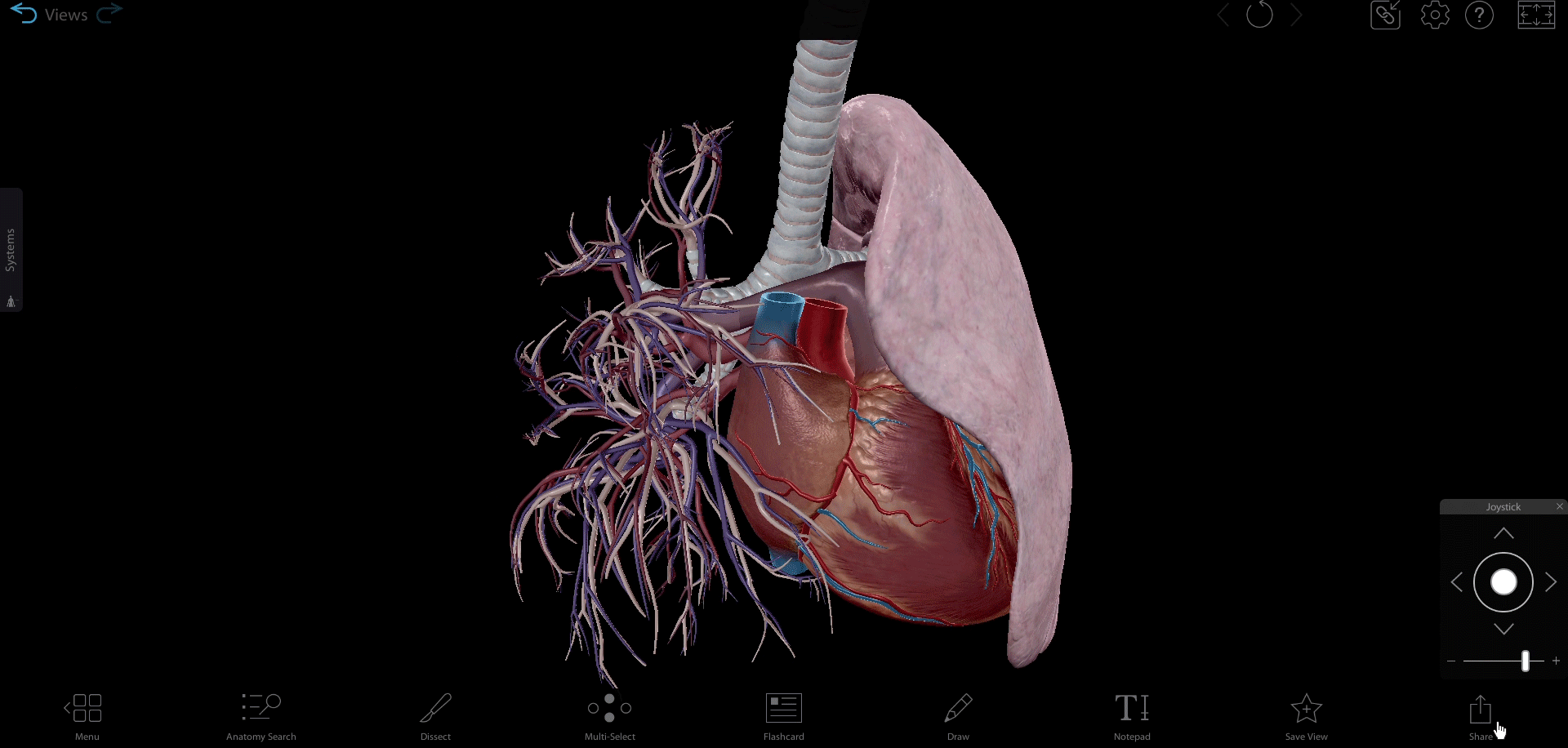
Generating a QR code in Visible Body Suite.
You can also create QR codes for content you have saved, like Flashcards and Tours. Find the content you’d like to share in the Study tab for Flashcards and Flashcard Decks or the My Library tab for views and Tours. Click on the three dots on the thumbnail and select “Share” to generate a QR code.
Ta-da! In just a few clicks, you have a QR code that can be shared with your students to access the view on their mobile device.
Using QR Codes to Engage Students
Not only is mobile learning great for studying on the go, but touchscreens and augmented reality functionalities allow students to engage with course material like never before. Manipulating 3D models may actually help students retain information longer through sensory memory!
Let’s look at three ways you can use QR codes with VB Suite to spice up your classroom.
1. Make Physical Models More Interactive
Many anatomy classrooms have anatomical models made of plastic or rubber. With QR codes and some tape, your students can use VB Suite as a companion to the physical models.
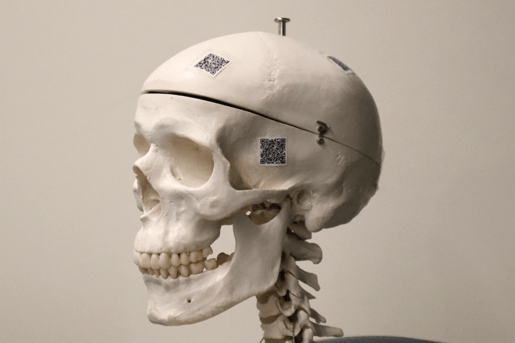
Our office mascot, Paul, modeling QR codes.
Print out a QR code for each structure on your anatomical model and use clear tape to attach it to the model—now students can use their phones to scan the code and access a description of the structure, which includes a pronunciation and links to related views and structures. Muscle views in VB Suite also show attachment, blood supply, and innervation details you can’t see on a physical model.
Students will love having the extra context and information at their fingertips!
2. Create Labs
With QR codes, all students can be on the same page. QR codes can be used in virtual labs to direct students to the views, Tours, or Flashcards they need to explore to answer questions and complete assignments.
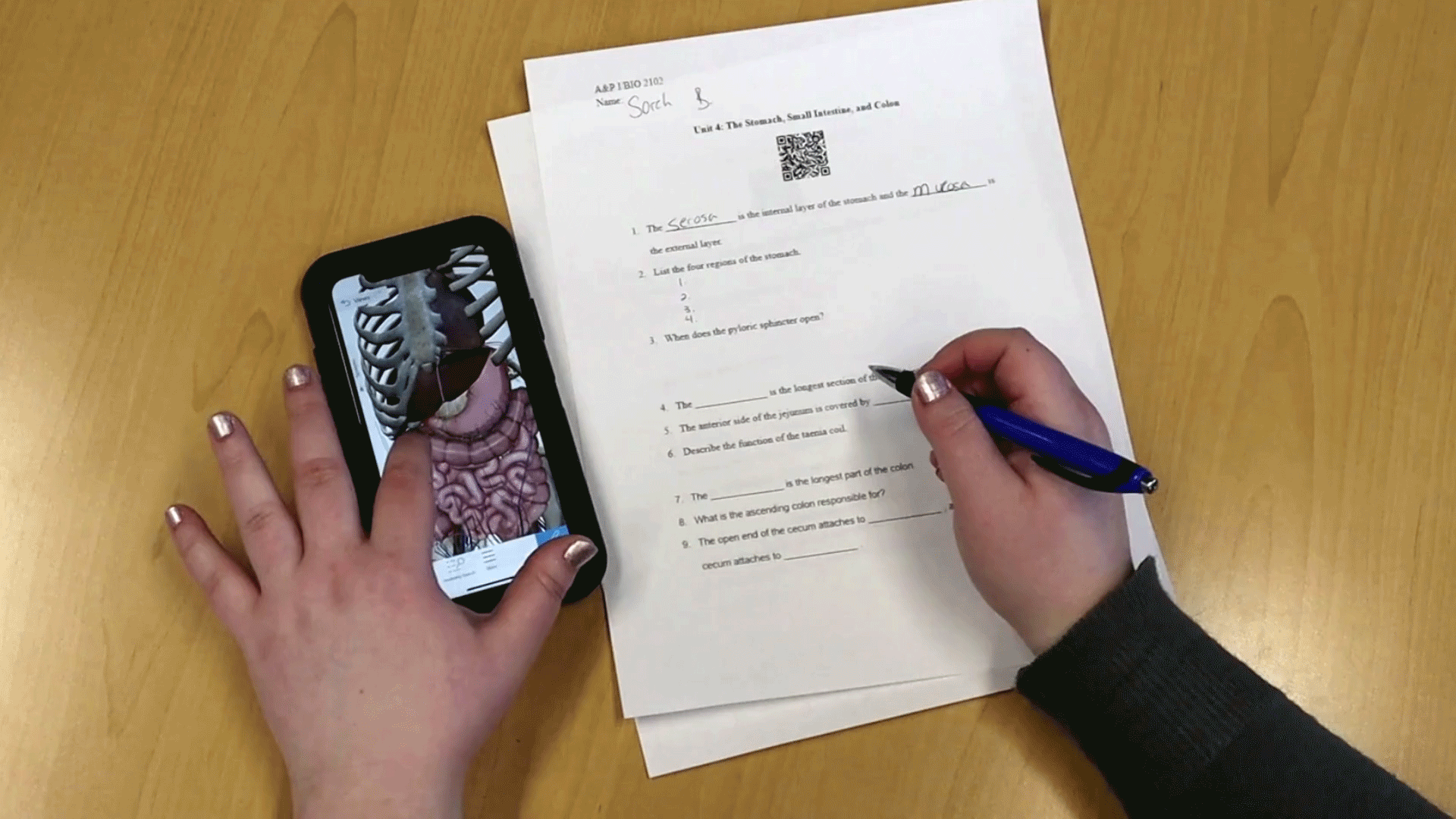
Use QR codes for mobile-friendly labs and assignments!
VB Suite's mobile app has augmented reality functionality, which means you can bring your labs to life! Students can manipulate the structures in AR, adding a new level of interactivity that will get them engaged in the content.
Want to get your students out of their seats and moving? With QR codes, you can make different learning stations around the classroom that each center around a view, Tour, or Flashcard Deck. For example, here are a few ideas for QR code stations for students learning about the digestive system:
- A view of the lower digestive system. Ask students to explore the organs, then use the draw tool to draw the path of food through the tract.
- A Flashcard Deck so students can review digestive anatomy. Don’t have time to make a new Deck? Premade Flashcard Decks can be found here!
- A Tour of the organs of the upper digestive system. Using the notepad, write 1-2 questions per view and ask students to record their answers on a piece of paper.
- A view of the abdomen. Ask students to use the dissect and tag tools to find and tag the accessory organs. Then they can take a screenshot of their work and submit it for credit.
3. Enhance Your Course Materials
QR codes make it easy to connect students with the information they need, making them a great way to enhance the materials you already use in class. For example, you can insert a QR code into your lecture slides so students can follow along with your lecture.
They can also be used to turn your syllabus into an interactive study guide! Instead of just listing the day’s topic and textbook chapter, you can add QR codes to connect students to views and Flashcard Decks that will help them study on the go. If you, like many instructors, use Tours as a lecture aid, you can provide QR code links to those Tours on your syllabus so students can preview—or review—the day’s content.
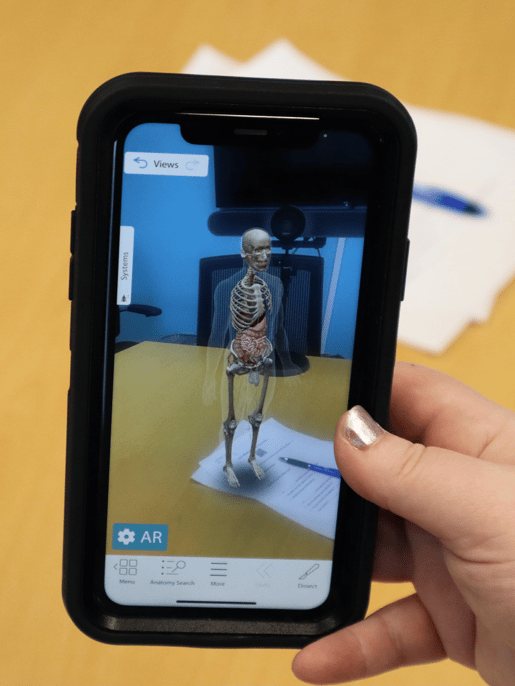
The augmented reality feature in the Visible Body Suite's mobile app.
QR Codes Make Learning Easier
VB Suite’s QR code feature is an easy way to connect students with the material they need to succeed in class. QR codes add a new dimension of interactivity to physical anatomical models, and they can be used in all manner of creative ways to get students actively learning.
VB Suite is just one piece of Courseware, Visible Body’s learning and teaching platform that gives you and your students access to a whole suite of interactive, 3D A&P and biology content. Check it out with a free instructor trial!
Be sure to subscribe to the Visible Body Blog for more anatomy awesomeness!
Are you an instructor? We have award-winning 3D products and resources for your anatomy and physiology course! Learn more here.



