Posted on 9/27/24 by Sarah Boudreau
Shake up your studying practice with augmented reality (AR) in Visible Body Suite! VB Suite is a comprehensive and popular tool for students trying to ace their A&P and related courses, providing all the interactive 3D and 2D resources you need to visualize the life sciences.
In this blog post, we'll look at three ways to use AR mode in VB Suite to master course content!
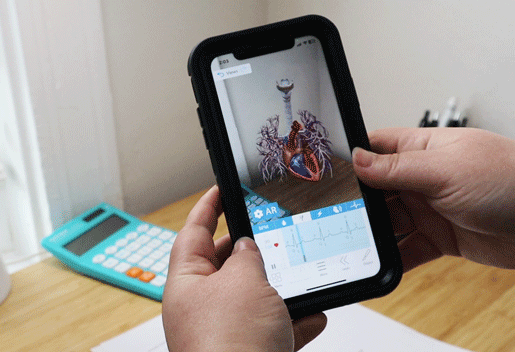
AR in VB Suite.
Before we begin, let’s talk about why AR is helpful in the first place. Students tend to struggle with A&P because of the sheer mass of information to memorize. A lot of studying is just rote memorization, but students enjoy using AR because it engages them in a different way than memorizing lists.
Over the years, there’s been a lot of research on the benefits of AR for future healthcare professionals. The gist is that AR is a powerful motivation tool, and it taps into the visuospatial abilities that students will use every day in their future careers.
Visible Body recognizes the power of AR, and that’s why we’ve made all of our 3D models available in AR, including muscle action, pathology, and biology models. We’ve even designed AR lab activities for instructors.
With VB Suite, you don’t need extra equipment like an expensive headset—your phone or tablet screen is your window into AR. All you need is the VB Suite mobile app. If your school uses Courseware, you have built-in access to the mobile app!
In the VB Suite mobile app, select your model and tap the AR button in the lower left corner. Once you’ve placed your model, you can move your phone closer to inspect it, walk around the structure to get the whole picture, or you can manipulate the model by swiping and pinching the screen to move and zoom. While in AR mode, you can select structures, tag them, read definitions, and even dissect them away.
With AR, you can make any flat surface into a dissection table. Get a better feel for the relationships between anatomical structures by using a gross anatomy lab (GAL) view, designed to simulate a cadaver dissection.

GAL view in AR in VB Suite.
For example, you can use a GAL view in AR to examine the layers of muscle in the back. Select the Back GAL view and dissect away muscles to get a better understanding of how muscles in the back layer over one another. You can use the dissection tool, but for better precision, you can also tap on each structure and manually hide it.
To get a more in-depth look, select a muscle and then tap on the details button in the info box to view the muscle’s attachments, innervation, and blood supply. Simply tap on the back button to return to your GAL view!
In VB Suite, you can make even the tiniest structures huge with AR. For example, you can explore the spatial relationships between the bones of the inner ear, the smallest bones in the human body!
Here’s another way you can zoom in. Start with the pulmonary view, exploring how the bronchi branch out from the trachea. Select one of the tertiary bronchi, then click on the alveolar sacs model that appears in the related content box. View how the terminal bronchioles branch into respiratory bronchioles and connect to the alveolar sacs through alveolar ducts.
Zoom in even more with the alveolus view, which shows a cross section of a single alveolus. In real life, each alveolus is about 200 micrometers in diameter, but with AR, you can explore their inner structure as if they were massive.
Being with friends makes studying more fun—you can lean into this using AR and interactive muscle action animations.
Pair up with a friend and take turns serving as the model and as the person holding the phone or tablet. Work together so that the model performs the same muscle action on the screen. With the AR overlay, the student holding the device can fade or hide different muscles to view different muscle groups. For example, you can hide the deltoids to view the rotator cuff muscles, and if you hide all the muscles, you can view the joint. The student acting as a model can palpate the area themselves to determine where the muscles are and how they attach.

Using AR in VB Suite.
This activity helps visualize how the muscles work, and if you like learning kinesthetically, this is a great method to reinforce information!
We hope you have a blast studying in AR. If you’re looking for more ways to study, check out these blog posts!
Be sure to subscribe to the Visible Body Blog for more anatomy awesomeness!
Are you an instructor? We have award-winning 3D products and resources for your anatomy and physiology course! Learn more here.
When you select "Subscribe" you will start receiving our email newsletter. Use the links at the bottom of any email to manage the type of emails you receive or to unsubscribe. See our privacy policy for additional details.
©2025 Visible Body. All Rights Reserved.